Are you searching for ‘how I can make my online store sell more quickly?’ or ‘StoreBuilder Review’
Did you just say YES! You’re in the right place.
In this Nexcess StoreBuilder review, I’ve discussed everything you should know about StoreBuilder and will help you to find whether it’s the best platform for your online store.
You can create unique shopping experiences online before opening a physical store, which helps you to make passive income, get more customers, and build a strong brand.
Do you know? According to the report by BigCommerce, the eCommerce industry is growing by 23% annually, but 46% of American small businesses do not have a website.
And, According to the study by Nasdaq, it’s estimated that by 2040, 95% of all purchases will be made through eCommerce.
These stats clearly show how important it is to have an online store to grow a business.
There are many platforms available to create an online store, Nexcess StoreBuilder makes the work easy to design your eCommerce store in less time.
Without any further ado, let’s jump into it.
Nexcess StoreBuilder Overview
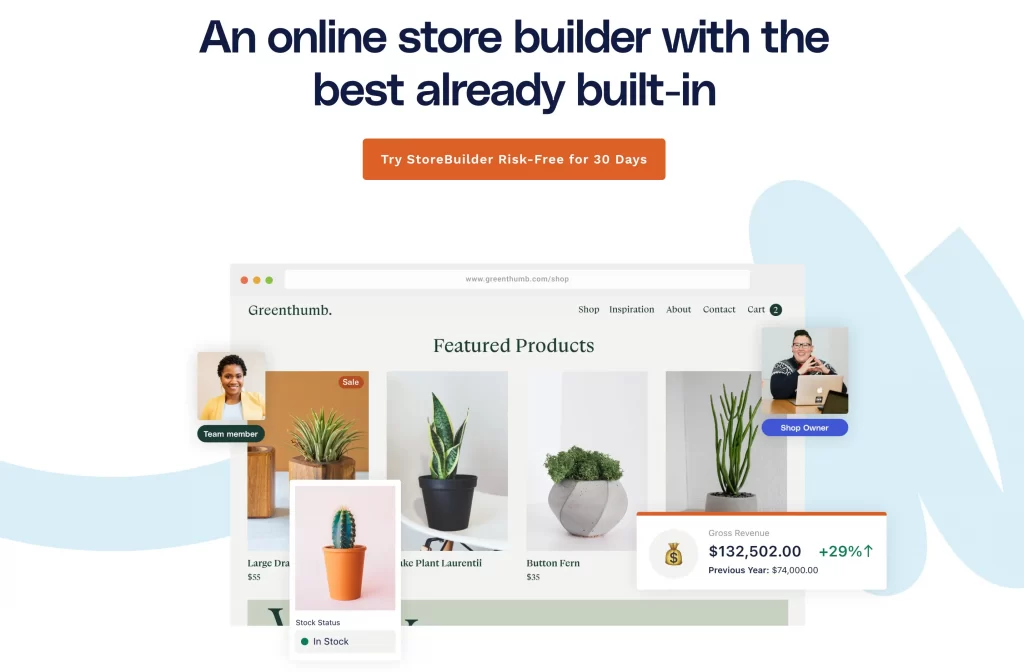
Nexcess (Part of Liquid Web Family) introduced StoreBuilder in February 2021, as an online store builder to create an eCommerce store easily.
You may already about Nexcess, as it is one of the well-known hosting companies.
They launched it for the people who want to build a high-performing online store without having prior coding knowledge.
StoreBuilder is easy to maintain and comes with all the advanced tools you need to run and grow an online store. It is so flexible and gives you the freedom to do anything with your store.
StoreBuilder lets you list products, add them to carts, calculate shipping and tax costs, and checkout seamlessly. It has everything you need to manage your store.
Whether you’re a complete beginner or an expert their world-class eCommerce support is available 24/7/365 to assist you.
With StoreBuilder you can start and run your eCommerce store stress-free and make consistent sales.
5 Strong Reasons To Choose Nexcess StoreBuilder
There are many reasons to go with StoreBuilder that can help you create an online store.
Here I’ve listed some of the key benefits of Nexcess StoreBuilder, Let’s look at them.
1. Extremely Easy To Use (User Experience)
Nexcess SiteBuilder is very easy to use. When you create your account, you answer questions to determine your site’s base Kadence WP theme design.
Creating an online store with SiteBuilder is super easy, you can literally do this in just 3 simple steps.
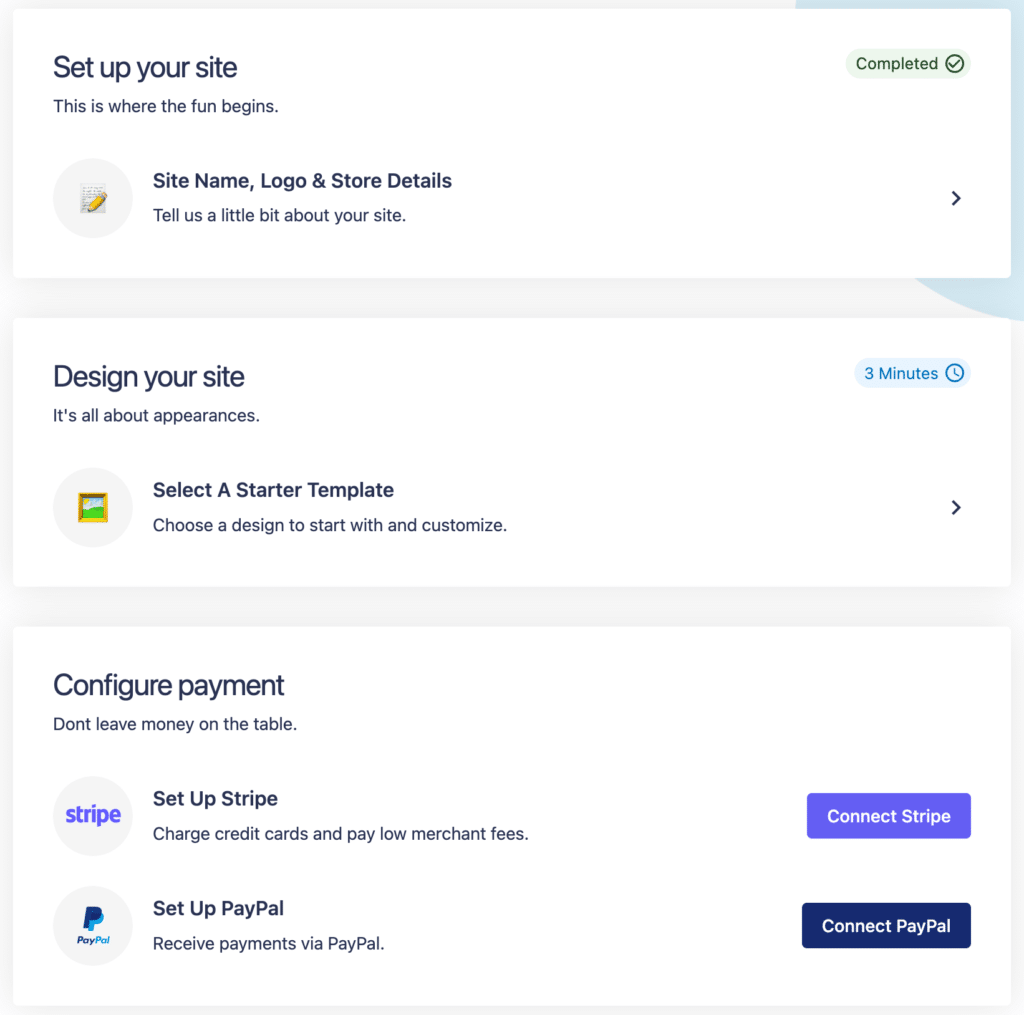
When you complete your account creation you can log in to your store admin area so you can manage your store in one place.
From the admin area, you can manage content, products, analytics, payments, rates, tax, tools, plugins, and the appearance of your store.
The dashboard is easy to use and allows you to access key features, making it one of the most beginner-friendly dashboards available.
2. Best AI Store Builder
When you create your StoreBuilder account for the first time, you’ll be asked questions about your web design experience, your store’s niche, whether you’ve prepared content, etc.
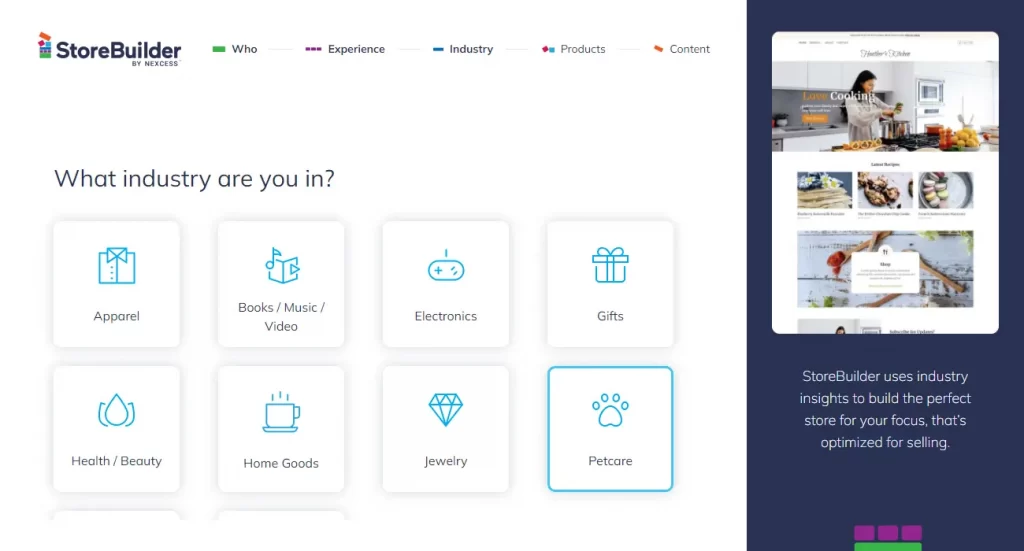
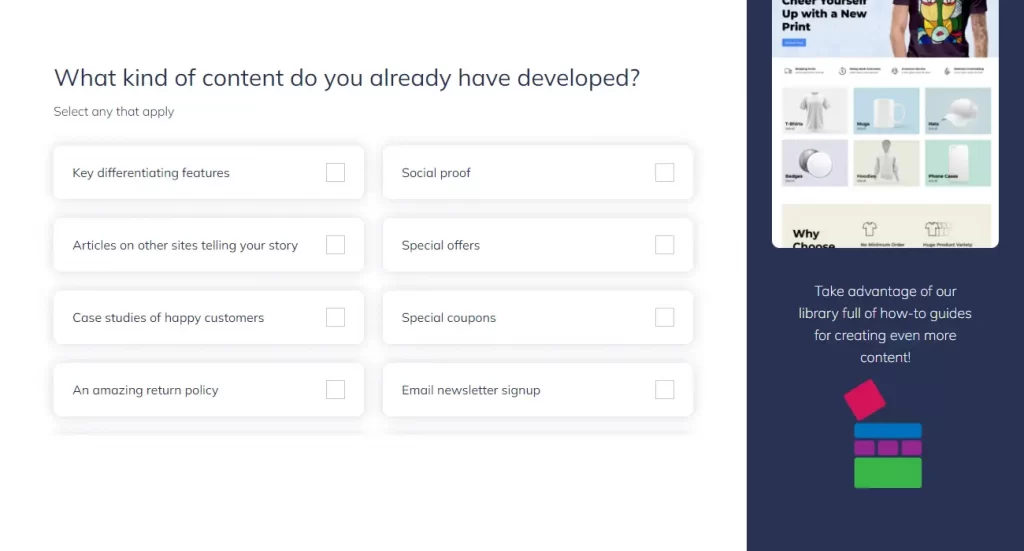
StoreBuilder generates templates and designs for you based on how you answer these questions.
Tip: It’s a good idea to use the wizard, even if you don’t have any prepared content, as this will give the wizard a more robust starting design.
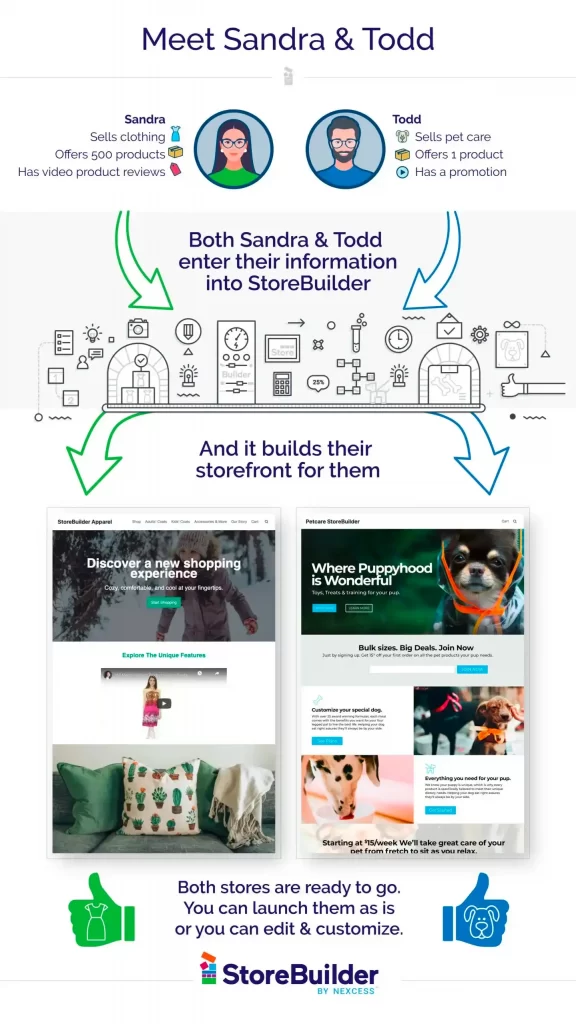
If you make a mistake when answering the questions, the good news is that you can easily make adjustments to the pages and layouts to make the store more tailored to your personal tastes.
If you are a beginner and have never built a store then this AI is so helpful for you.
3. Amazing Performance & Speed
Nexcess StoreBuilder does an excellent job overall. Compared to major platforms like Shopify and BigCommerce, it does a fantastic job.
We reviewed a number of platforms, and StoreBuilder has one of the fastest loading platforms. This shows how important it is to choose the right web host, as it loads twice as fast as WooCommerce.
A plugin performance monitor is included with Nexcess hosting with StoreBuilder. You can use this feature to monitor the performance of your site before and after changing your theme or plugins.
Additionally, you’ll be able to track your sales performance. The platform will alert you if sales drop after you make a change to your site so you can make some changes or adjust them.
As a result, you can see how particular plugins affect your site’s overall performance.
Your site will load ultra fast in any region thanks to SSD disk space, Nexcess CDN with 22 locations, premium image compression, image lazy loading, and an advanced caching system that makes your site extremely fast.
A successful eCommerce website relies on a fast-loading platform like Nexcess SiteBuilder. According to Nexcess performance tests, websites load in an average of 1.9 seconds.
The Nexcess site is in the middle of the pack in terms of speed on desktop computers. It scores better than Sellfy, Squarespace, and WooCommerce, and It’s very close to Shopify in terms of speed.
In order to achieve a realistic test environment, we created a full demo site using the Kadence theme and tested it with GTmetrix.
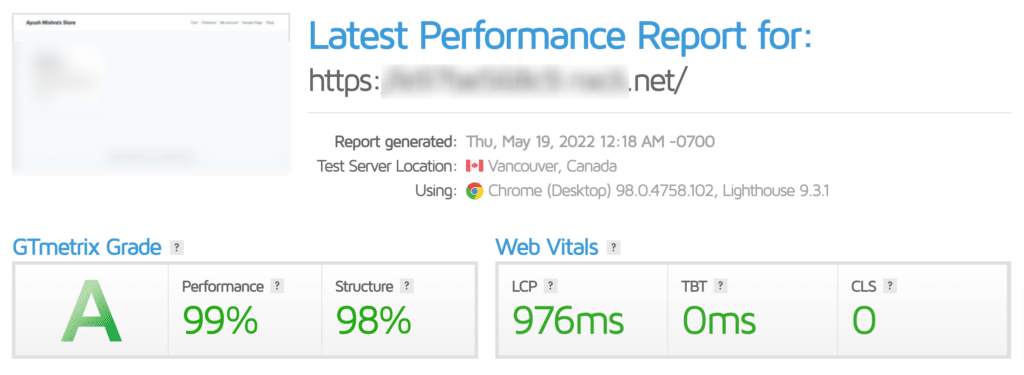
As you see it, we got amazing results. So now we can say that StoreBuilder is one of the fastest platforms for your eCommerce store.
4. Fully Customizable Templates
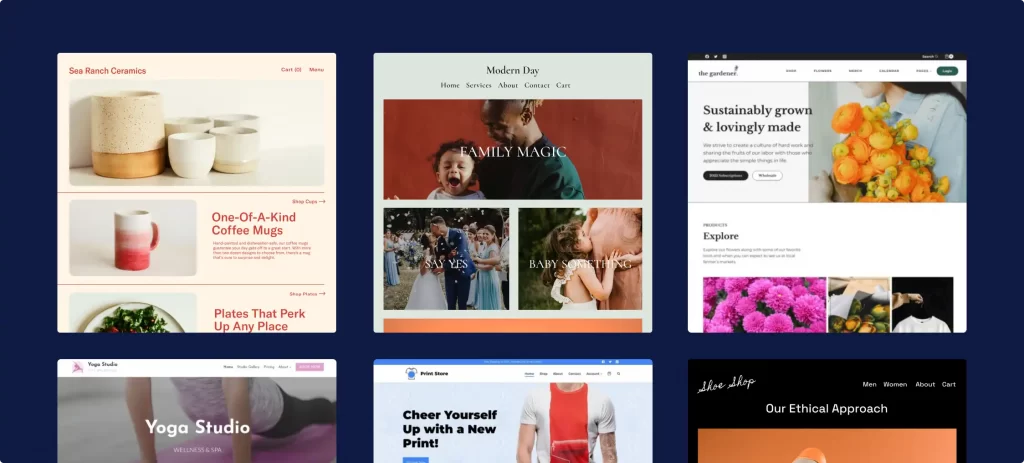
There is a range of ready-to-use premium templates that allow you to customize your store beyond typical eCommerce sites.
It allows you to create your eCommerce website with ease and without any technical knowledge or coding skills thanks to these ready-to-use templates that speed up the customization and design process.
Create an online store that can sell your products right off the bat and grow with you as your business grows.
You can choose custom color palettes, modern fonts, and modern layouts to make your website pop.
Creative styling can inspire shoppers to purchase through a cohesive story that tells an easy-to-use product story.
Make your product pages feature-rich so that customers know what they’ve been missing.
With StoreBuilder you’re completely free to design it as per your taste. This allows you to unleash your creativity. Drag and drop to build the store of your dreams.
5. 24/7/365 eCommerce Support

With Nexcess StoreBuilder, you’ll have access to a dedicated eCommerce customer service team that’s ready to assist you 24/7, 365 days a year – whenever you need support.
You can connect with their eCommerce experts via phone, email, and live chat. You can also find answers to your questions in an extensive knowledge base.
Their eCommerce agents quickly responded to my questions several times and I personally reached out to them several times.
Here you can see the chat screenshots.
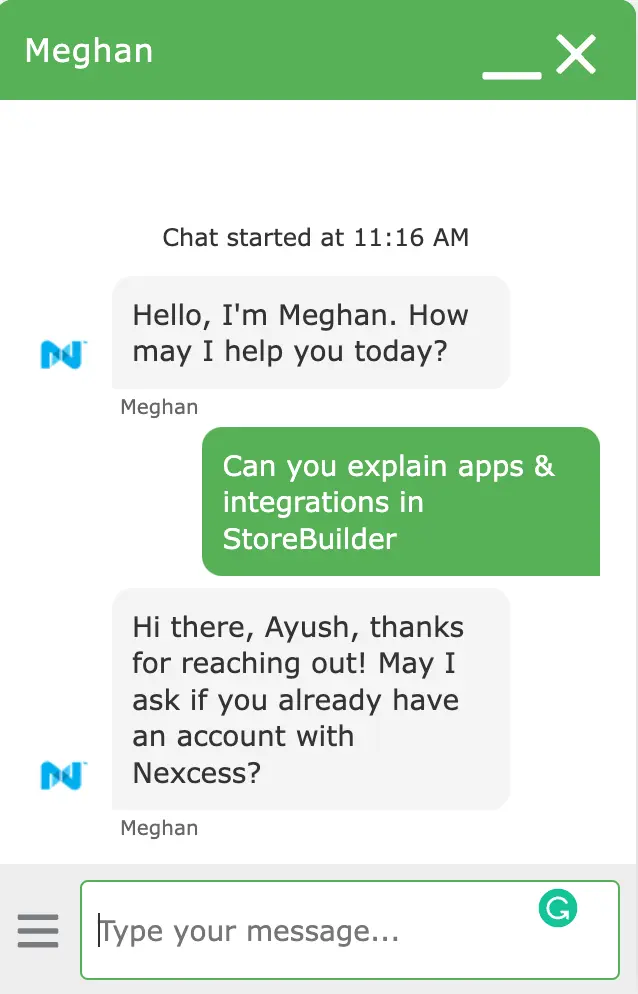
As per my experience, they reply to me within 20 seconds. Isn’t it amazing?
Nexcess StoreBuilder Features
There are a number of features in StoreBuilder, let’s check them out.
1. Premium Plugins & Themes
With the Nexcess StoreBuilder, you get several premium plugins that are worth hundreds of dollars, as listed below.
The following list contains all of the plugins installed on a new StoreBuilder Site when it deploys:
You will Kadence pro bundle, which includes the Kadence WP theme, page builder, and set of premium plugins. The package includes:
Kasdence Blocks: Gutenberg Blocks for the Page Builder
Kadence Pro: Premium add-on for Kadence Theme
When you use Kadence, you can customize the layout of your WordPress pages however you like.
Even I’m also using the Kadence on this blog.
2. User-Friendly Nexcess Admin Area
Necess provides a beginner-friendly admin area, so even non-techies can manage their websites.
With Nexcess, you can access the WordPress Dashboard with one click and manage your website with a website Dashboard. Which looks like this.
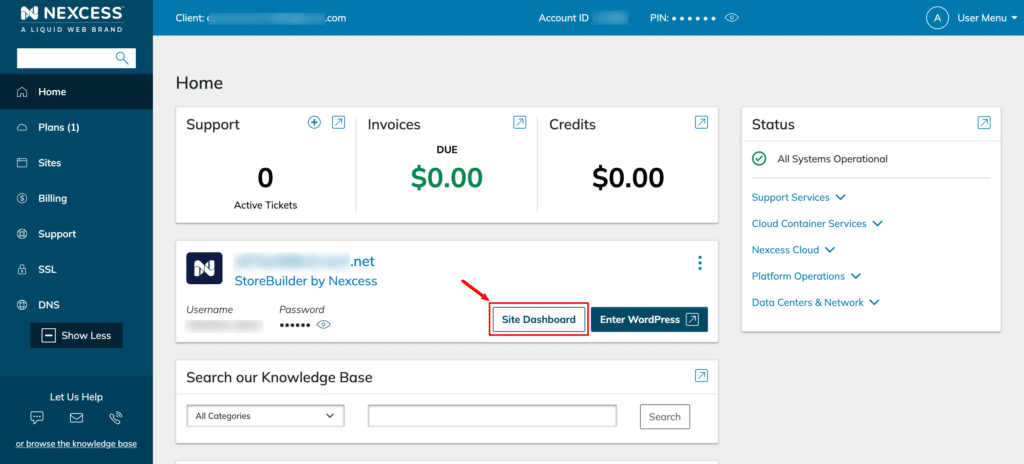
To Manage all these settings just click on the “Site Dashboard” button.
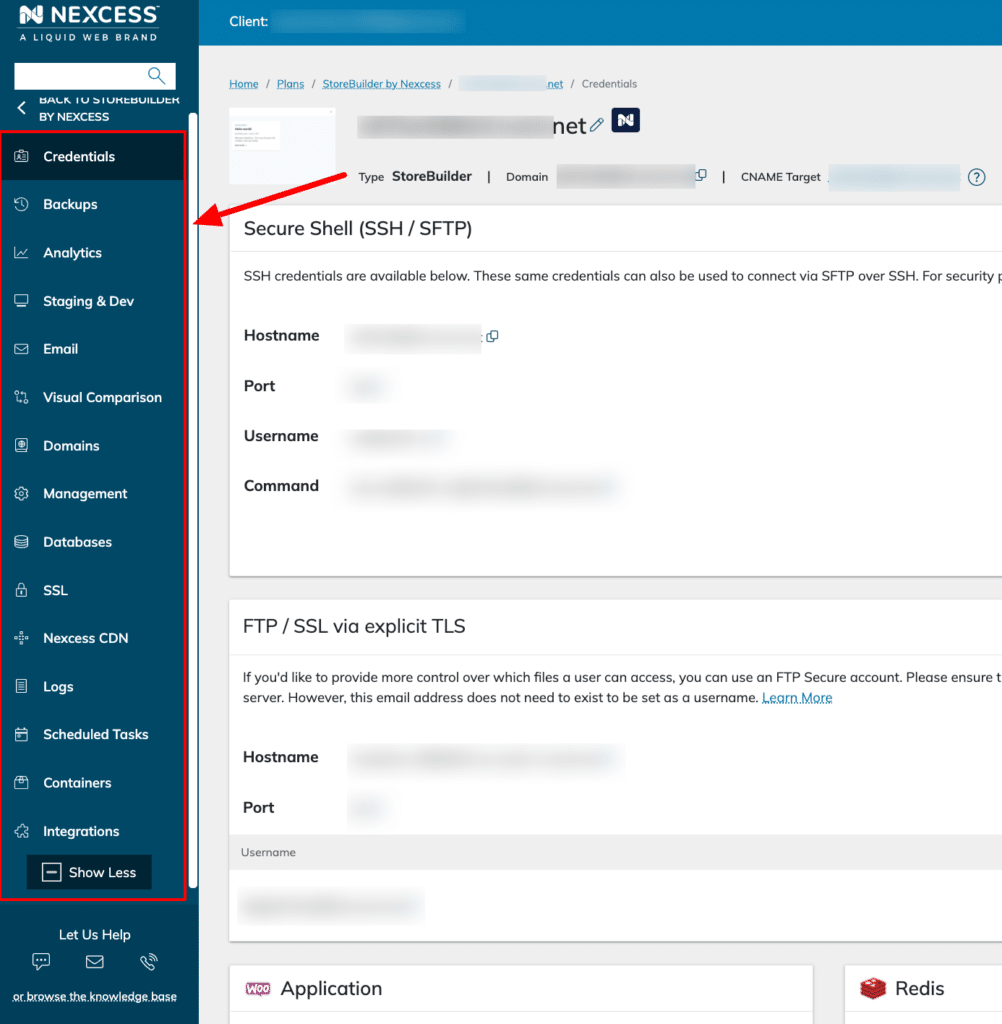
From this dashboard you can:
Also, there are many other settings you can use to manage your website.
3. Staging and Development Environments
Using your Nexcess dashboard, you can easily create a staging environment to test your online store before launching it live to customers.
In simplest terms, the staging environment is a copy of your live website.
If you want to make some changes to your store and don’t want to mess it with the live site, in that case, you need a staging environment to make and preview changes before publishing them live.
You can create a staging site in just a single click with Nexcess’ StoreBuilder. This allows you to make changes to the staging site without interfering with your live site.
If everything you have changed on the staging site has satisfied you, you can make your site live for customers.
4. Sales & Performance Monitoring
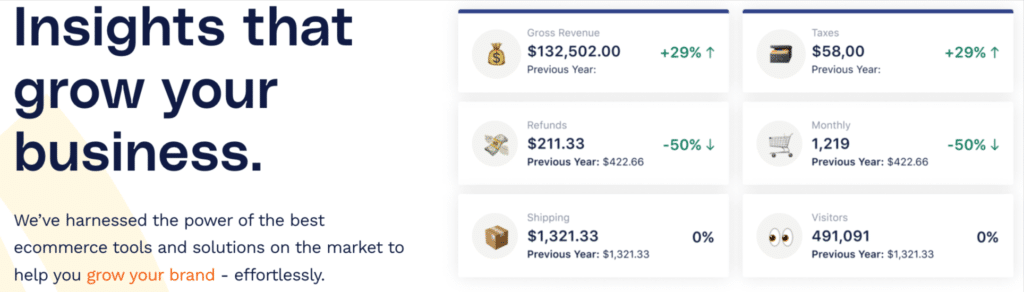
The Nexcess StoreBuilder monitors the performance and sales of your online store, both of which are important metrics for assessing your store’s efficiency.
With the Sales Performance Monitor and the Plugin Performance Monitor, you can gain valuable insights about your eCommerce store within your WordPress dashboard.
StoreBuilder will notify you if sales drop after a site change is made, so you can make adjustments to your store.
Below is a list of what you can monitor:
Additionally, you can also use WooCommerce Automated Testing, Nexcess Plugin Performance Monitor, and the Nexcess Sales Performance Monitor for better monitoring & analysis.
5. Abandoned Cart Recovery
It is common for customers to add products to the cart but don’t finish the payment.
This feature can help you to convert more visitors, it will automatically send reminders to users who put the product in the card but don’t order it.
According to Moosend, “45% of cart abandonment emails are opened; 21% of all are clicked on, while 50% of the users who clicked purchase”.
Your store will earn more revenue from the abandoned cart recovery, but you will also build a stronger relationship with your customers.
So now you know how useful this feature is.
6. Payment Gateways
Almost every major eCommerce store offers multiple payment processing options, including Amazon, eBay, etc.
To boost your online sales, Nexcess StoreBuilder provides you with a broad range of payment processing methods to choose from.
Direct Bank Transfer, Cash On Delivery, Stripe, PayPal, and many others are all available here.
These payment gateways are very easy to set up on your online store. Adding any payment method is as simple as clicking a button.
7. Detailed Product Pages
Visually communicate your product’s story through pictures and videos.
You may think it’s every eCommerce platform that has this feature but as a professional web designer, I can tell you that it’s not every e-commerce platform that has it.
I used one platform to create this eCommerce website – embedding videos to my product page took me a lot of time and strategies to get done.
But with this StoreBuilder, you can get that done hassles-free.
8. Customer Reviews
According to a report by Powerreviews, 95% of consumers read reviews before buying.
Users often read customers’ reviews before they purchase products and services online. A customer’s review influences their purchase decision, but it also builds their trust and credibility in your brand.
You can enable your customers to leave reviews and rate your products once you have created your online store with Nexcess StoreBuilder.
Customers’ positive feedback will accelerate the growth of your business online.
9. Apps & Integrations
It’s easy to find plugins and integrations for WordPress and WooCommerce.
More than 55,000 plugins are available to enhance the functionality of your website.
You can keep everything running smoothly by updating your plugins along with your WordPress core files with Nexcess hosting.
10. 99.99% Uptime Guarantee
The uptime record of Nexcess is greater than 99.99%, and that trend does not appear to be changing.
The uptime of a web host is the most important factor.
The team at Nexcess knows how important it is to keep your store active as often as possible, so they take active steps to make sure that’s the case.
11. World Class Support
Your online store is supported by exceptional customer service by Nexcess. The support team is available 34/7/365 to help you via phone, email, and live chat.
Additionally, they also offer an extensive knowledge base to assist you. Here you will find well-written articles that explain everything clearly.
12. Risk-Free 30-day Trial
StoreBuilder from Nexcess has a 30-day free trial because it focuses on customer stratification. With its risk-free trial, you can explore how to build a successful online store.
Getting Started With StoreBuilder
Nexcess StoreBuilder requires a Nexcess hosting account or StoreBuilder subscription to be able to create an eCommerce store.
No technical knowledge is required, and the process is quite straightforward. Take a look at the steps below to create a store with StoreBuilder.
Step 1: Click on this Special Link that will take you to Nexcess official website.
Once you’re on the StoreBuilder’s page, you need to click on the “Try StoreBuilder Risk-free for 30 Days” button to move to the next page.
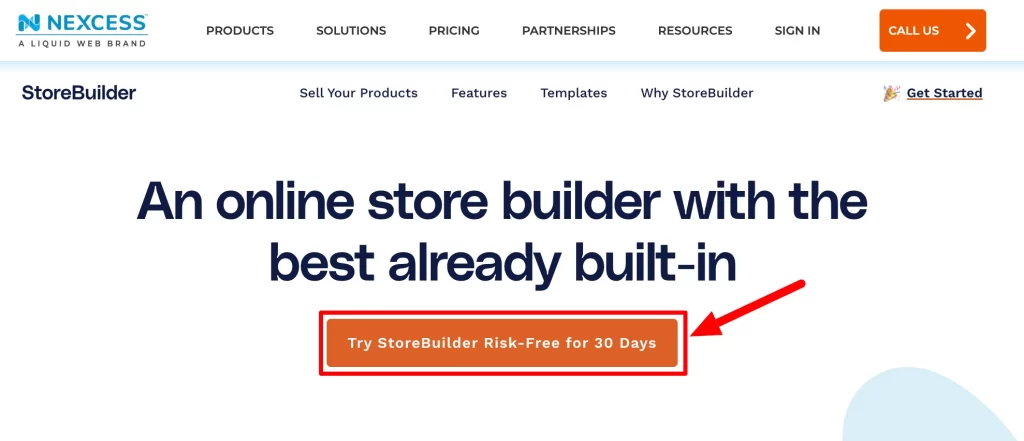
Step 2: Now you’ll be redirected to the next page where you need to fill in some basic account creation information.
In this section, you are required to provide personal data, create a website for whom, and explain what your level of expertise is in creating a website.
When you have completed all the details, click the “Finalize My Store Now” button to proceed.
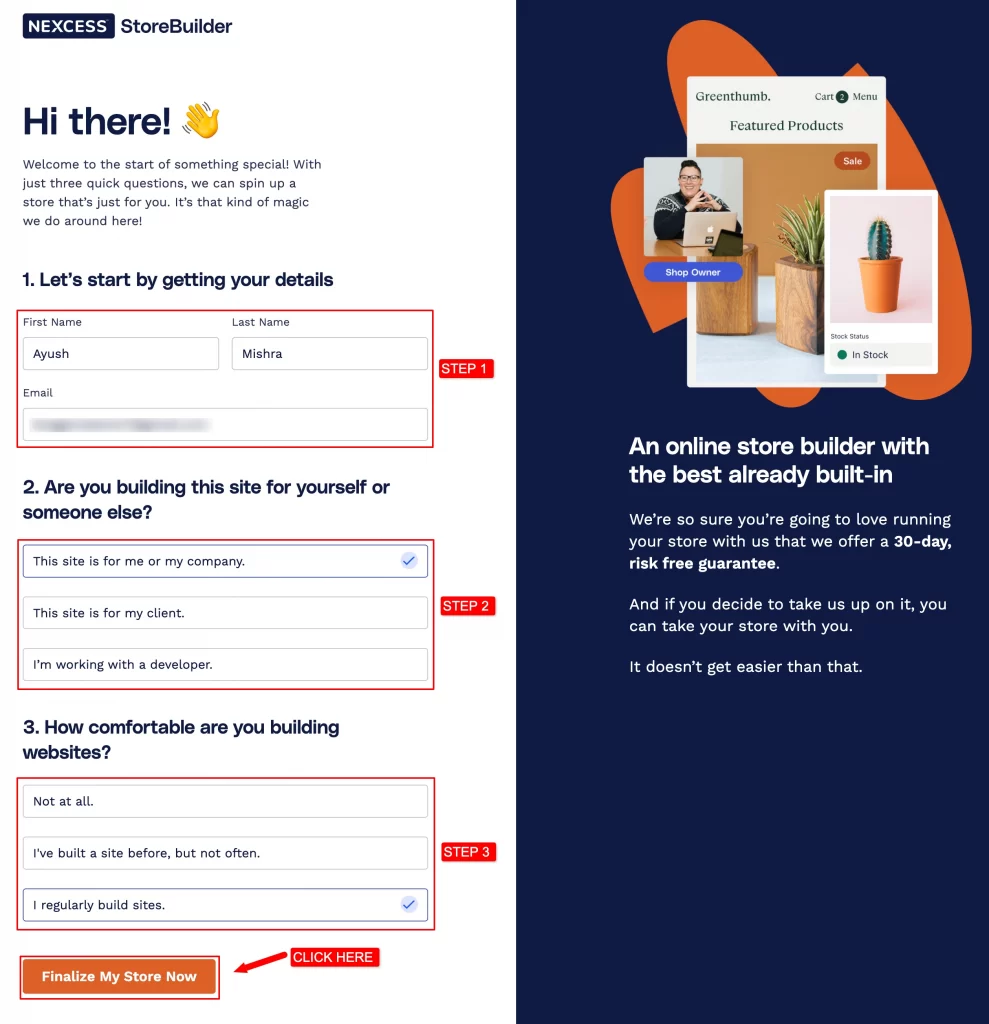
Step 3: To place an order for Nexcess StoreBuilder, you need to sign up for an account first.
To begin, select a subscription plan, either you choose a monthly or a yearly plan, then enter your account information.
In order to proceed to the next step, you need to create a strong password, click on I’m not a robot, check the box to accept T&C, and then click on the “Create Account” button.
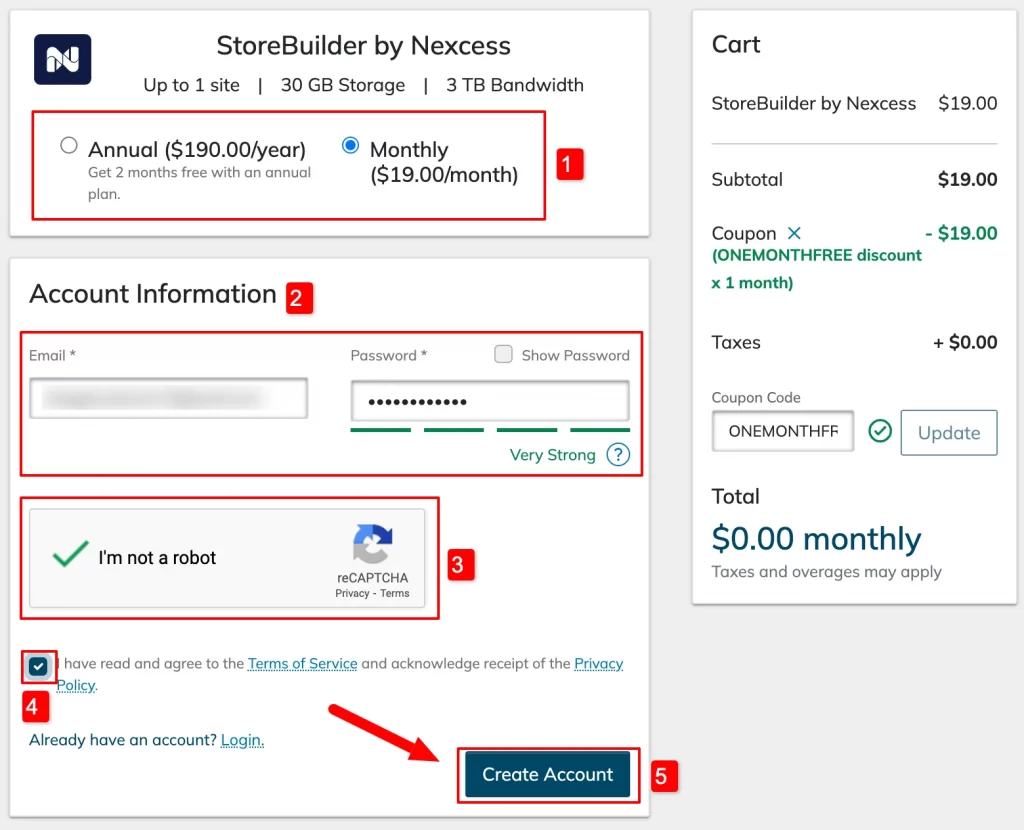
Whether you choose a monthly or a yearly plan the Free Trial coupon will be automatically applied.
If not, you can also manually use the “ONEMONTHFREE” coupon code during checkout and enjoy 30 days of a free trial of Nexcess StoreBuilder.
Step 4: Here you need to enter the billing information to generate an invoice.
To continue, just enter the required information (Name, Contact Number, and Address) and then click on the “Save Billing Information” button.
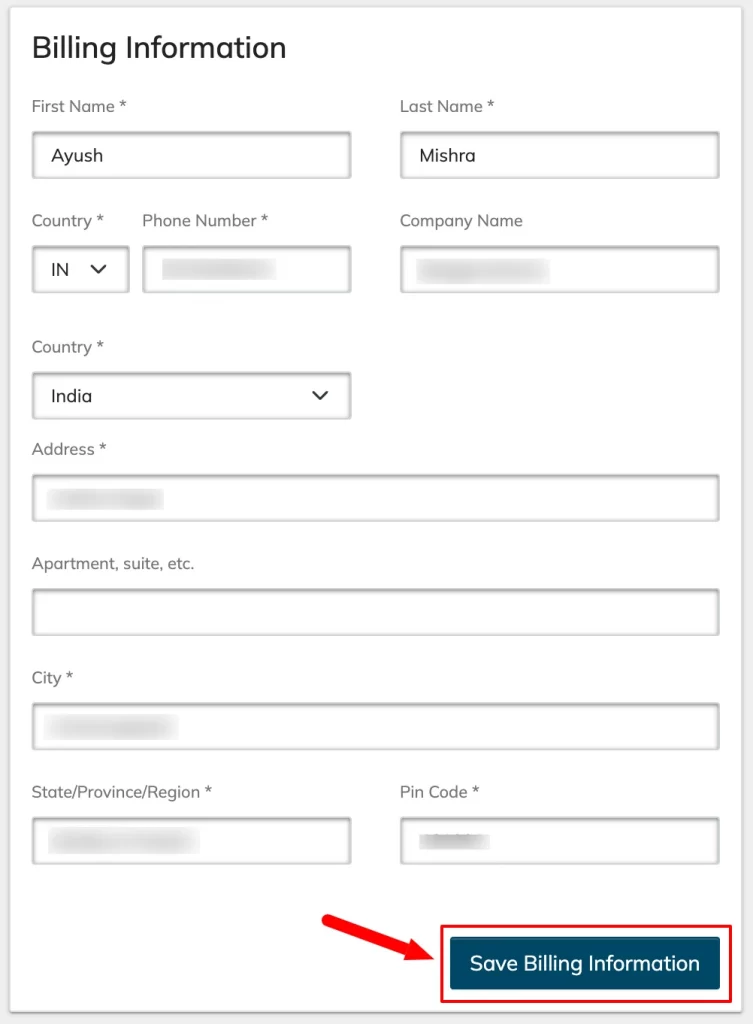
Step 5: Now choose your preferred payment method (Credit Card or PayPal).
Don’t worry you will not be charged anything for the next 30 days, this information will be used only if you choose to continue their service after 30 days.
After filling in the details, click on the “Save Payment Information” button to proceed.
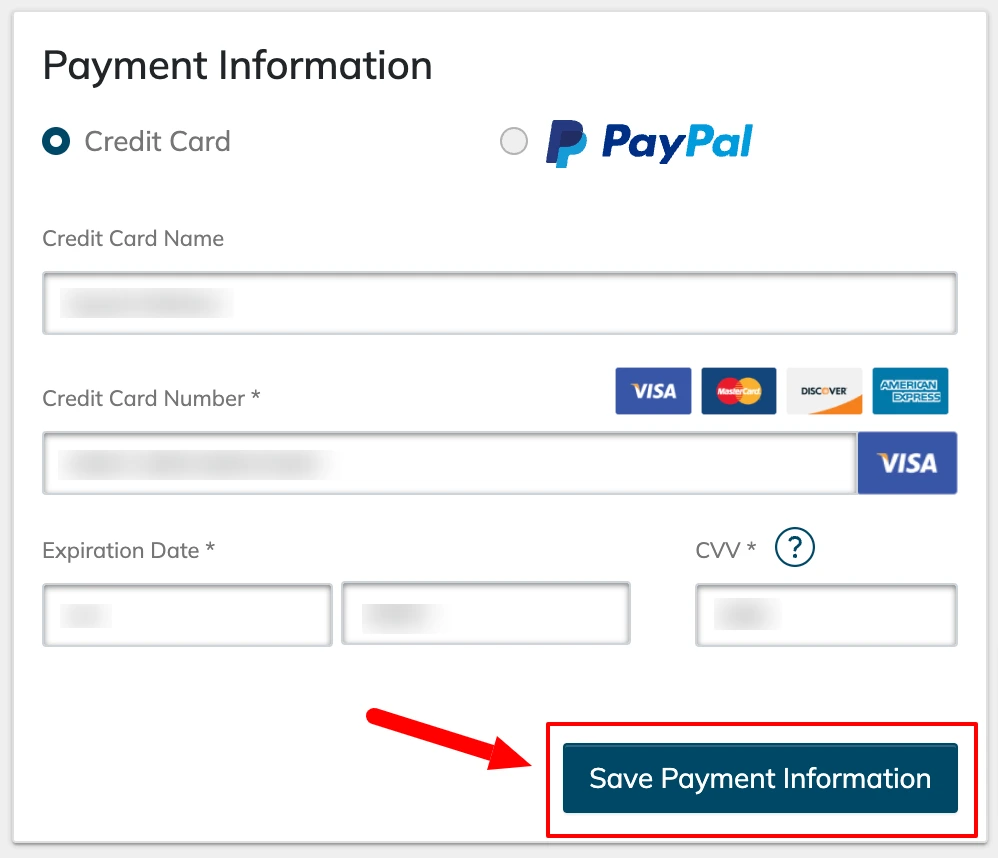
Note: If you’re not satisfied with StoreBuilder then you can cancel your subscription anytime within 30 days.
Step 6: After you save your preferred payment option, you must select a server location and review your plan summary.
If everything is fine, click the “Purchase” button to get free 30 days risk-free trial of Nexcess StoreBuilder.
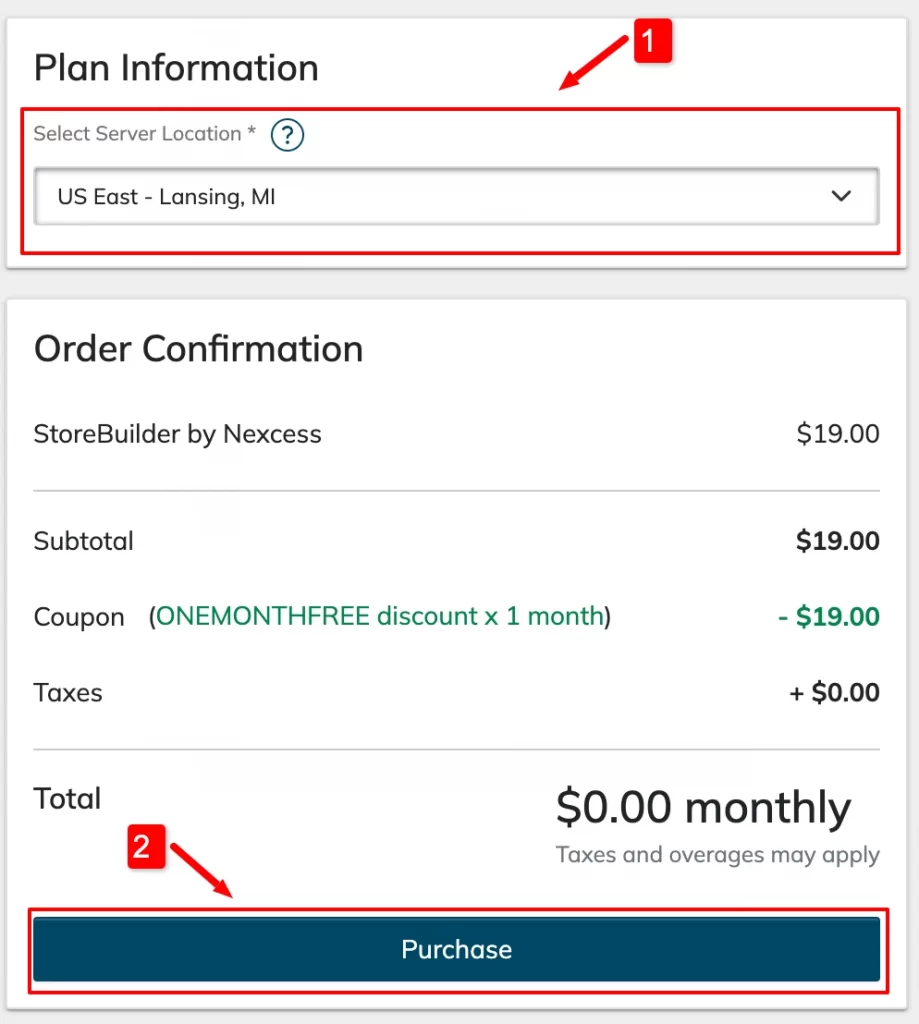
As soon as you click on the “Purchase” button, StoreBuilder will begin to set up your eCommerce store.
Based on your initial preference, you will have a WordPress-based store up and running within a few minutes it takes only approximately 2-8 minutes to complete the process.
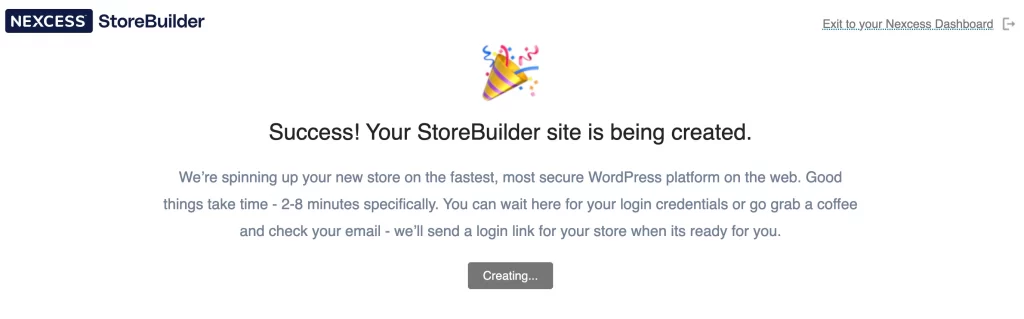
Following the process, you will receive your store login credentials, including Admin URL, Username, and Password.
Additionally, you will receive an email regarding Nexcess StoreBuilder purchase (30 days free trial).
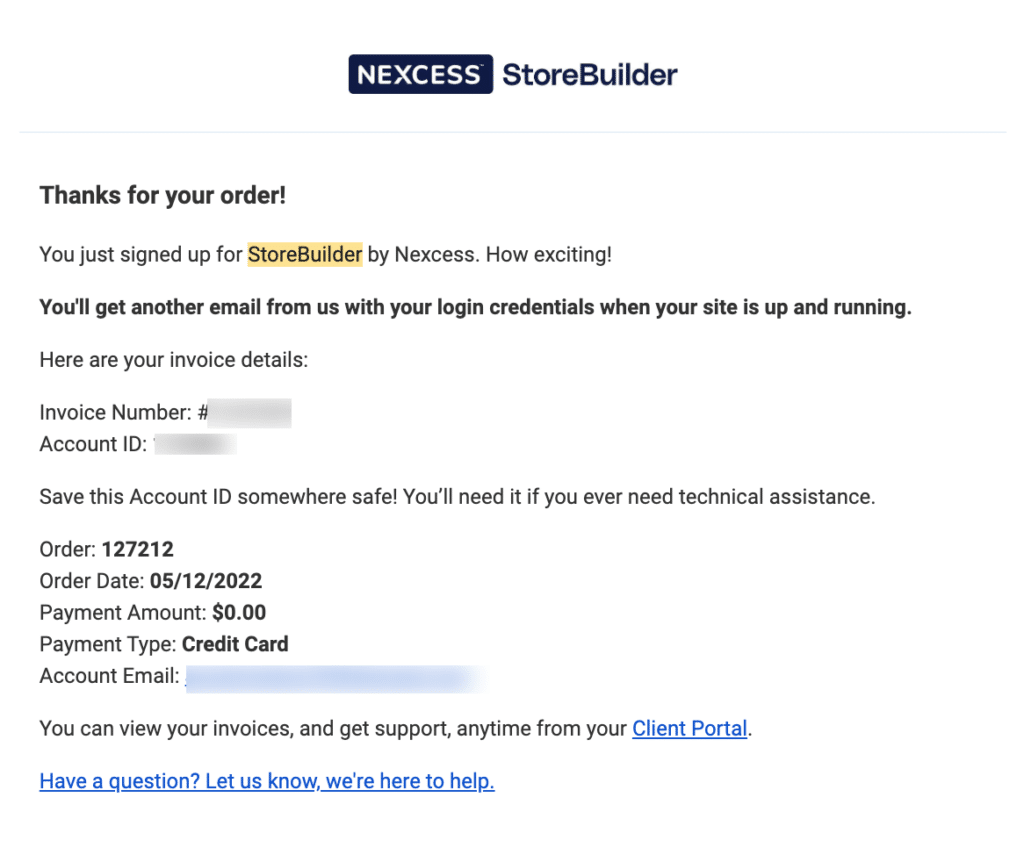
To get to the WordPress dashboard, click the “Login to Your Site” button on the same page.
It’s now time to configure your site settings and personalize it to your liking.
Step 7: After providing the login credentials, you will be able to start customizing your eCommerce store.
Next, click on the “Get Started” button to customize your store’s settings. In order to access Nexcess StoreBuilder functionality, you must complete four steps.
Username & Password: Enter your new username and password here, then click Next. The temporary URL can be replaced with a custom domain later on.
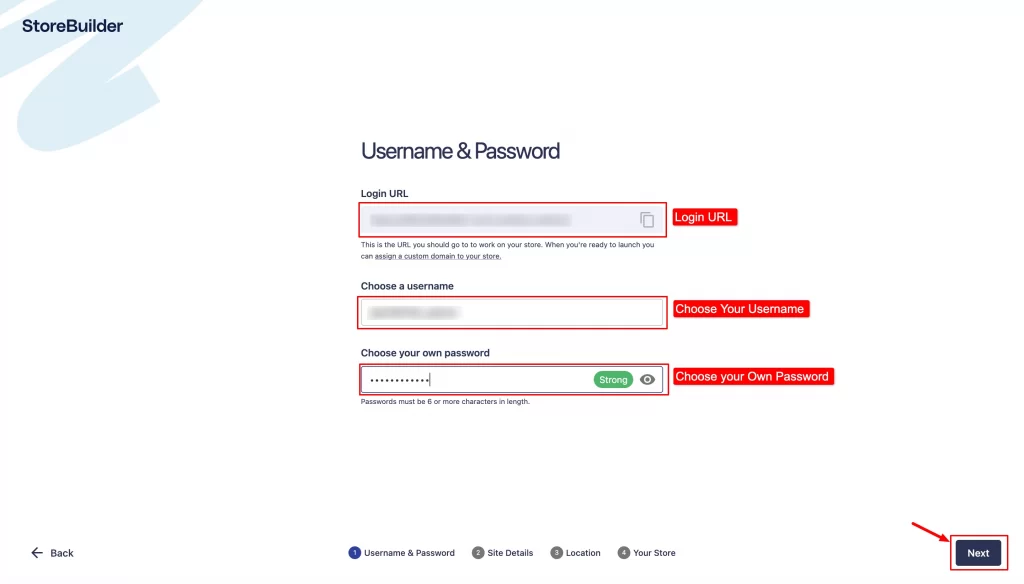
Site Details: In this section, you can customize the Store Name, Tagline, and Logo of your store.
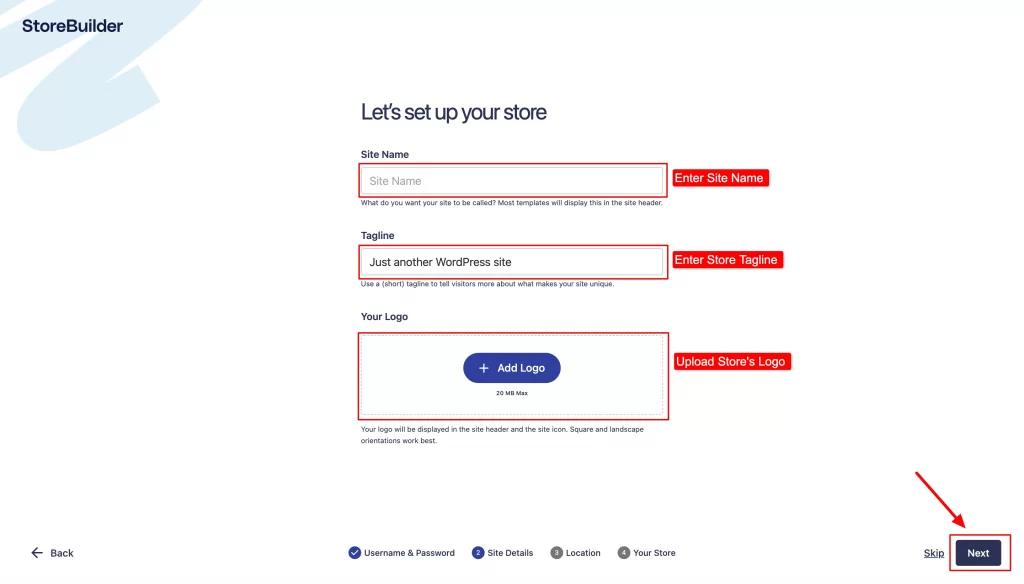
Store Location: Here you can enter the store’s address such as its location, city, zip code, country, etc.
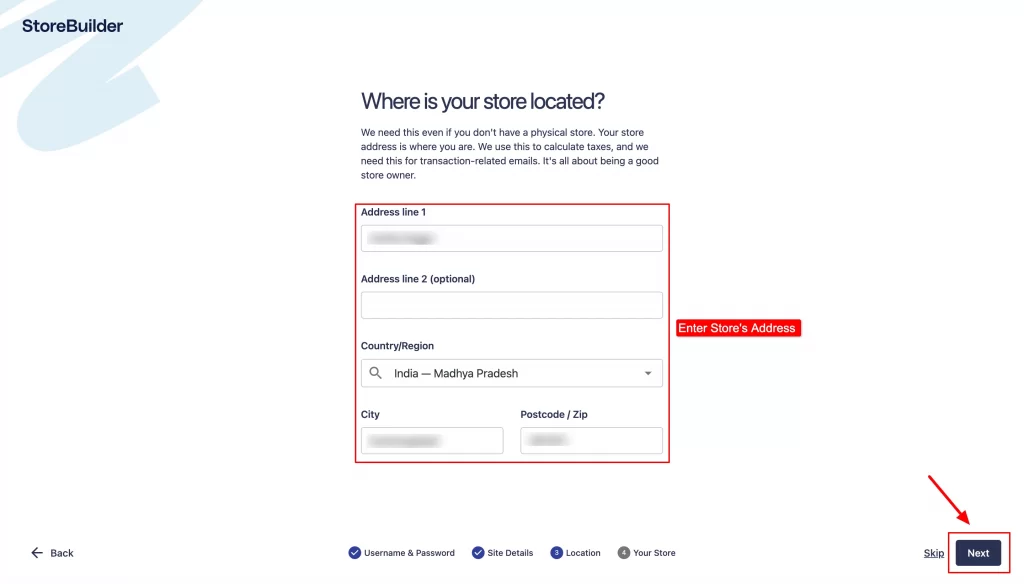
About Your Store: In this section, you need to fill in some basic information about your store, such as what currency you are going to use. Type of product you will offer and the number of products, and click on Next.
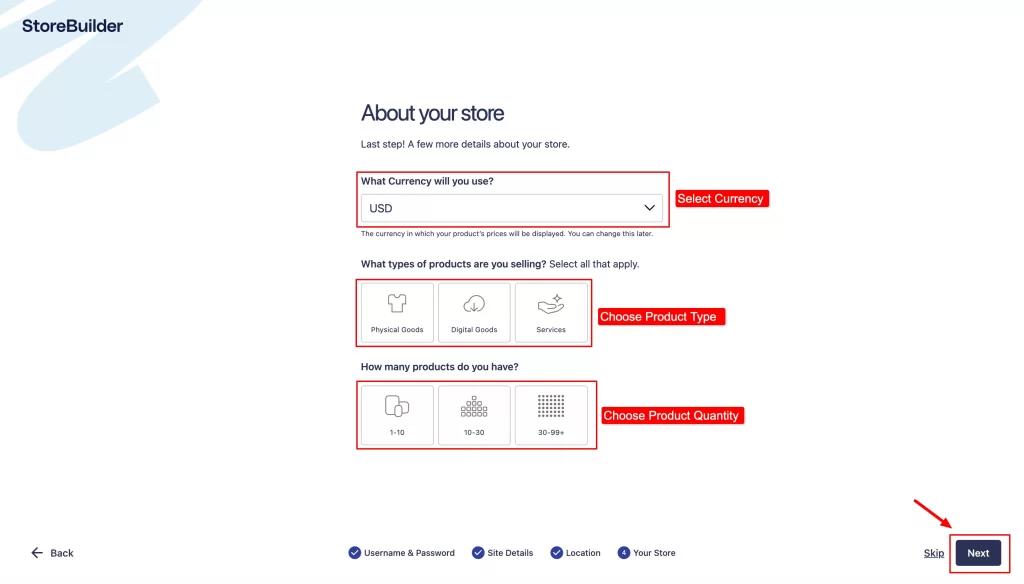
As soon as you provide the details, you can now customize your store to suit your needs. To begin designing your store, simply click on the “Save and Continue” button.
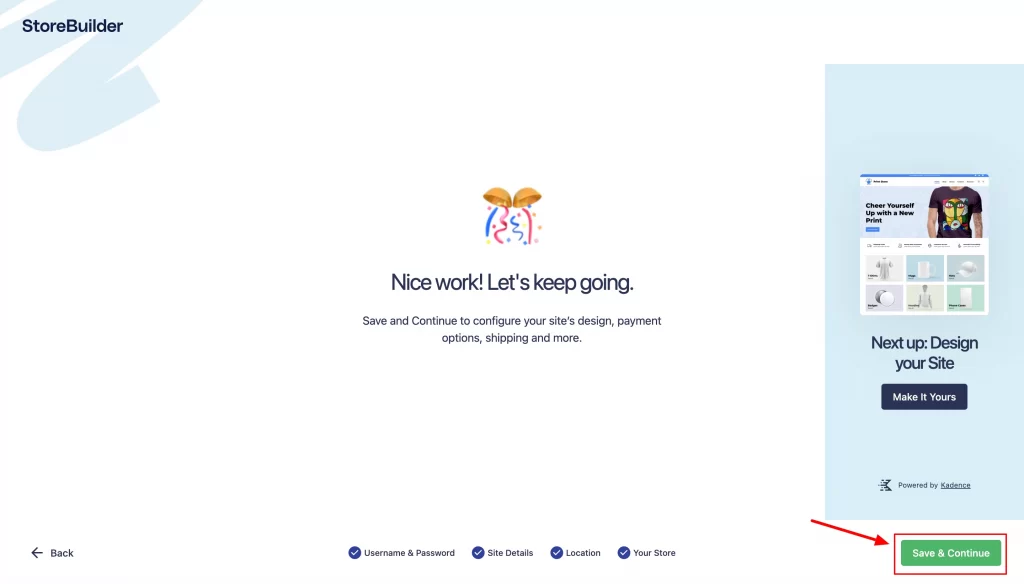
Step 8: Now it’s time to design your site, just open your WordPress dashboard, click on the “Set up” and then click on the Select A Starter Template option.
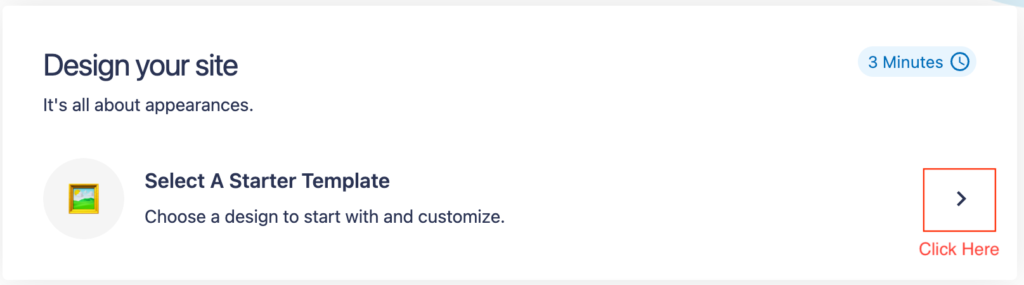
The next page will have a section called Choose a template.
Kadence’s store features a variety of templates you can choose from.
The easiest way to check the template’s design is by hovering over a template and clicking on the Preview button.
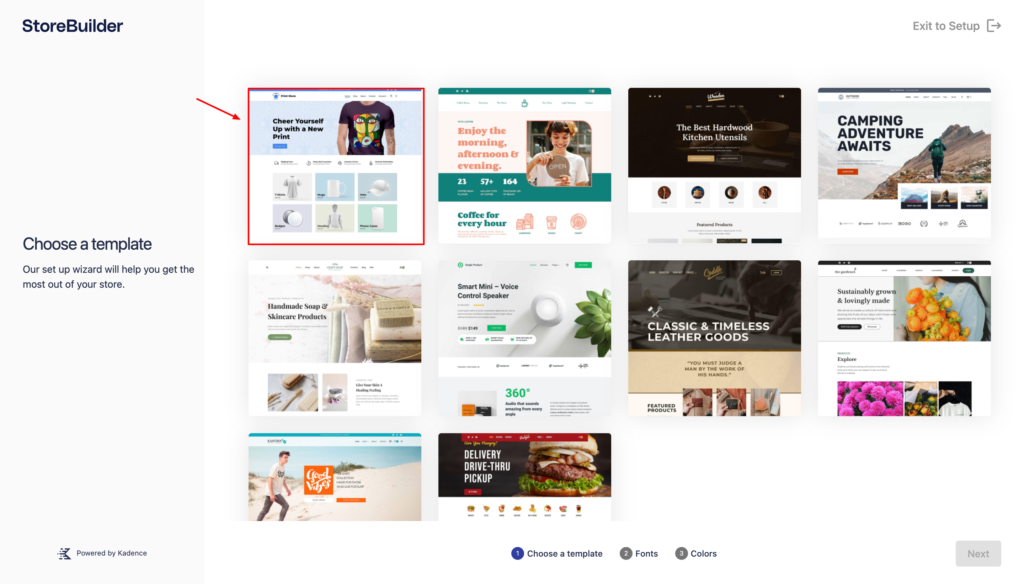
The next step is to choose your favorite font. Just click on any text and click on the Next button.
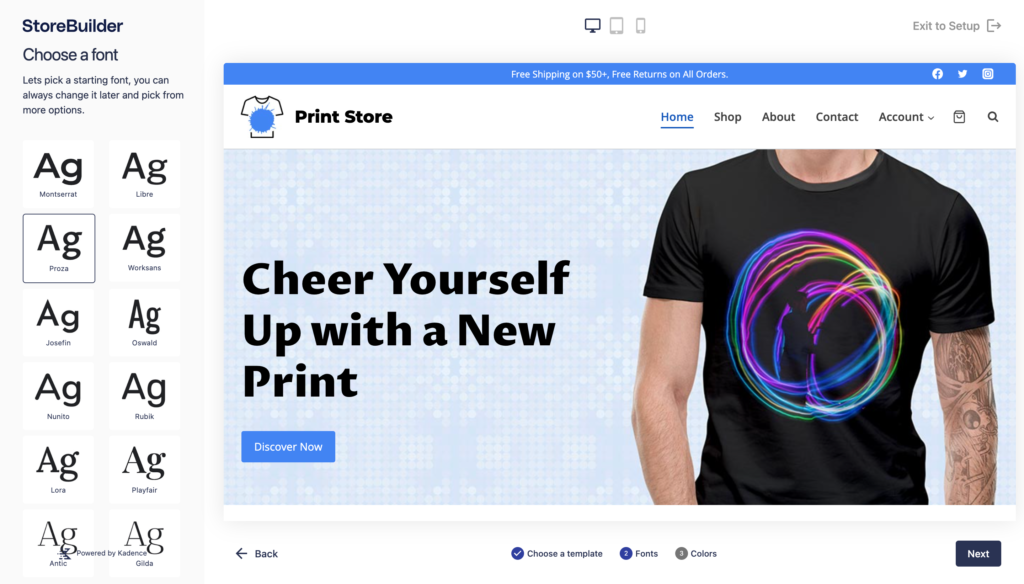
The next step is choosing colors, where you have to pick which color palette you would like to use from the options provided. Simply select the color palette and click Next.
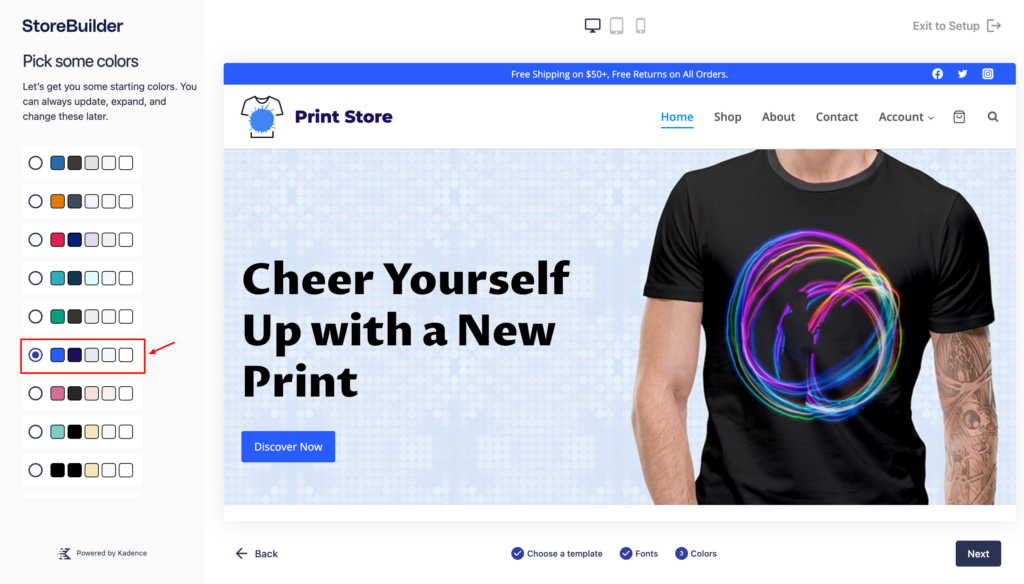
Also, you have the option of viewing the store on different screen sizes of devices, now click on the Save & Continue button.
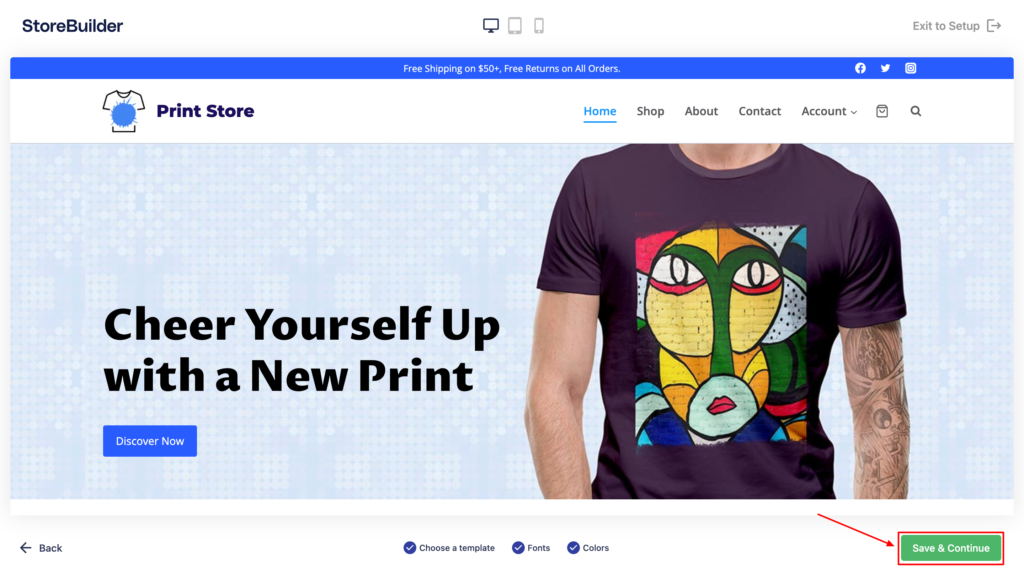
The process of integrating the template, colors, and fonts into your store will take some time. Once it’s complete, you’ll return to the dashboard.
Step 9: Now you have to ‘Configure Payment’. For payments, you have two choices: Stripe and PayPal.
Your store is already configured to accept Stripe payments. So you can connect directly to your Stripe account by clicking on the Connect Stripe button.
For a complete tutorial, click on the WP 101: Stripe option.
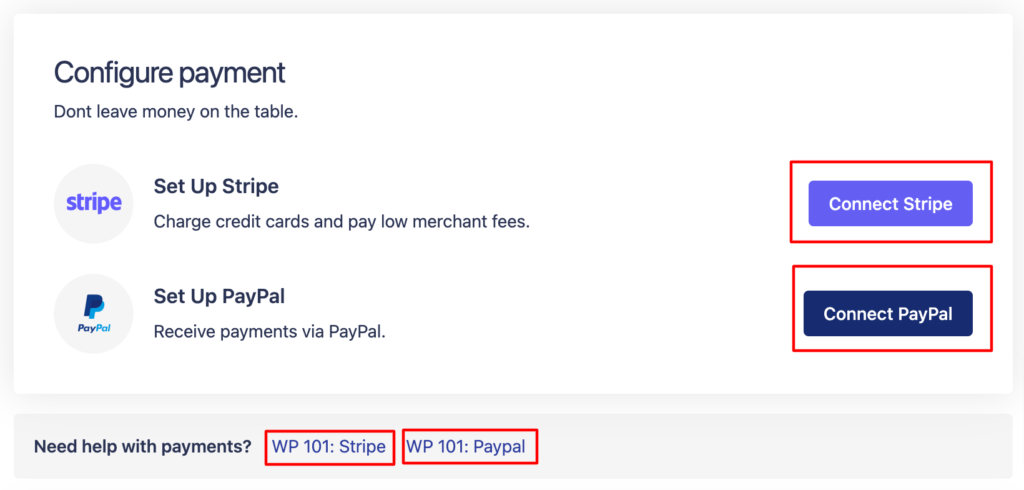
The PayPal payment gateway must first be activated before it can accept payments.
To connect PayPal, click the button first. On the payment settings screen, you must then click the Activate PayPal button.
For guidance on connecting PayPal to your store, click WP 101: PayPal.
Step 10: Manage your products, from here you can add products, import products, and set up taxes.
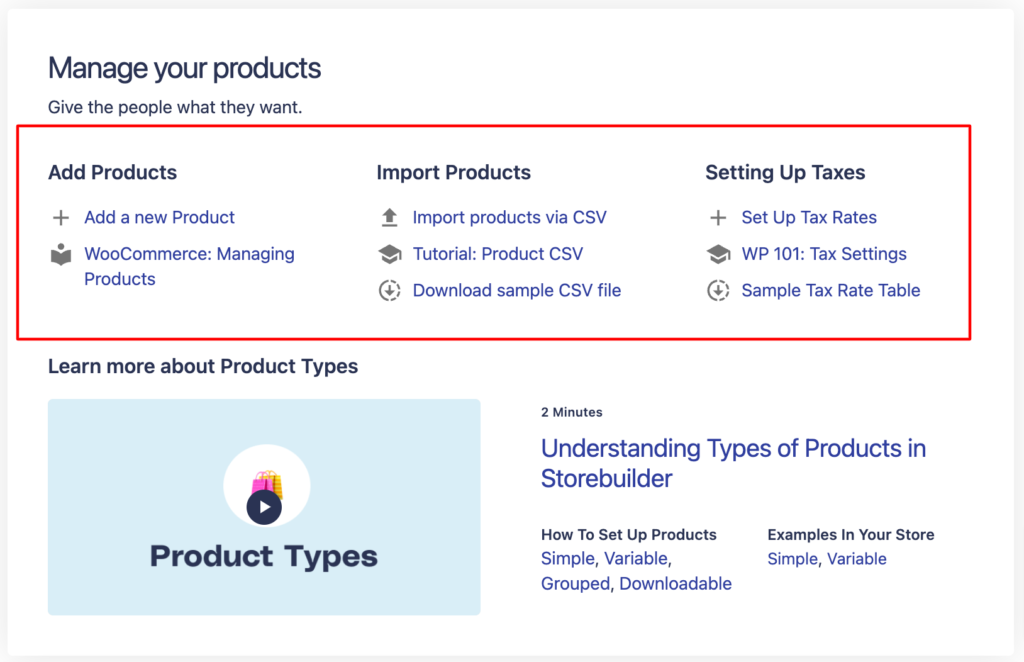
Step 11: Now configure shipping, you can add a flat rate shipping, set up shipping zones, shipping classes, and shipping calculations.
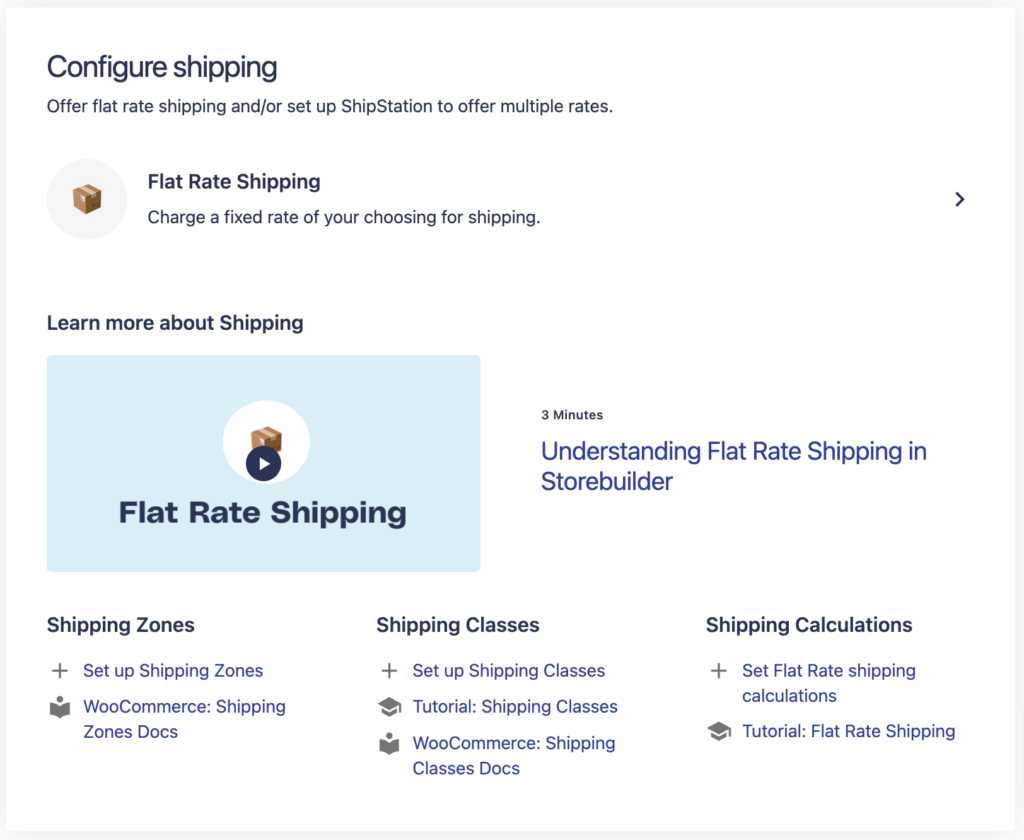
Congratulations! You’ve successfully built your eCommerce store.
Now you’re ready to rock.
Nexcess StoreBuilder Pros & Cons
In this section, we’ll discuss some of Nexcess Store Builder’s pros and cons.
Pros
Cons
Nexcess StoreBuilder Comparison
Comparing products and services before investing money is always a good idea. Don’t worry, once you purchase Nexcess StoreBuilder Subscription you won’t regret it.
However, here is a brief comparison of Nexcess StoreBuilder with other Store Builders like Shopify, Squarespace, and Wix.
Features | ||||
Starting At | $19 / mo. | $29 / mo. | $35 / mo. | $23 / mo. |
Ecommerce Transaction | NO FEES | Has Fees | Has Fees | Has Fees |
Customizable Store | UNLIMITED | Limited | Limited | Limited |
Site Ownership | YES | No | No | No |
30 Days Risk-Free | YES | No | No | No |
Page Customization | UNLIMITED | Limited | Unlimited | Limited |
Blog Included | YES | Yes | Yes | Yes |
Automatic Site | YES | No | No | Yes |
Email Boxes Included | YES | No | Yes | Yes |
Security & Compliance | YES | Yes | Yes | Yes |
What makes StoreBuilder different from Shopify, Squarespace, or Wix?
In comparison, it offers most of the premium tools and features for free and it offers the most affordable pricing options.
You won’t be charged transaction fees nor will you have to pay for add-ons.
Nexcess allows you to own your site completely which means the store and all the data is yours. You will not get the full site ownership in Shopify, Squarespace, and Wix.
Nexcess StoreBuilder Pricing & Plans
There are several plans available with Nexcess StoreBuilder. Web hosting is included in all plans.
StoreBuilder is built upon Nexcesss Managed WooCommerce hosting.
The Nexcess WooCommerce web hosting plans begin at $19/month ($15.83/month when billed annually) and reach $999/month ($832/month when billed annually).
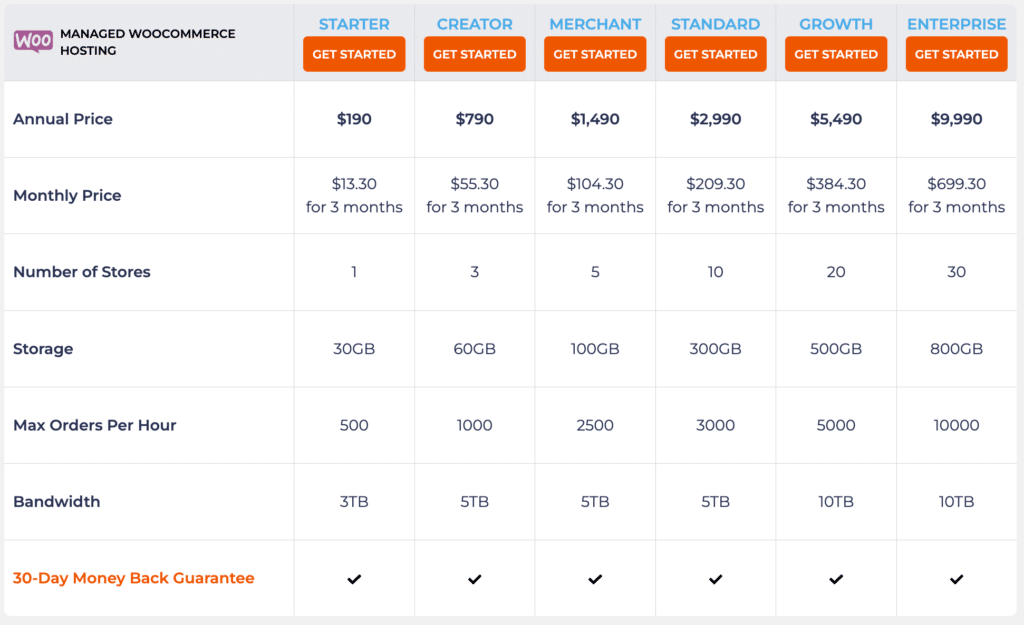
StoreBuilder does not require a separate hosting plan, but if you have one of these plans already, you can use StoreBuilder for free.
Nexcess StoreBuilder Review – Infographic
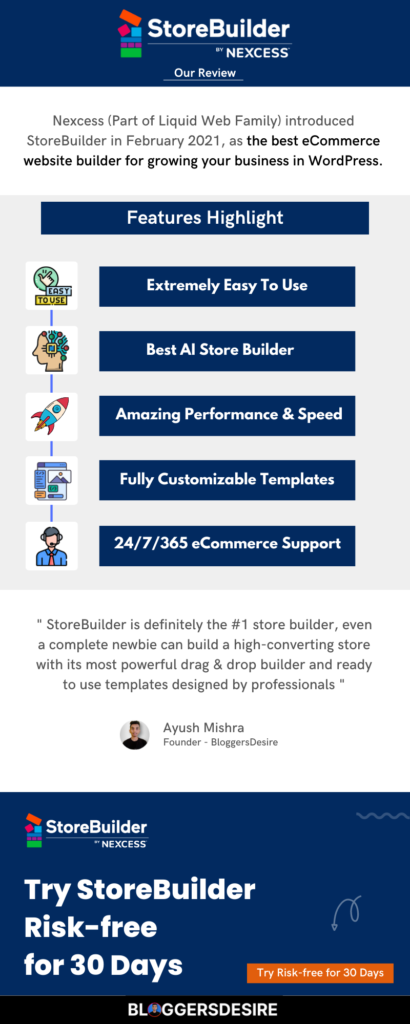
Nexcess StoreBuilder FAQs
Is StoreBuilder worth It?
Yes, StoreBuilder is the real deal. Once you start using it you’ll love it because it offers premium and all the necessary features that you need to run & grow an eCommerce site at affordable pricing.
How do I start an online store?
Starting an online with StoreBuilder is extremely easy, whether you’re a beginner or an expert in just a few simple steps you can build a high-quality store.
What kind of products can I sell?
StoreBuilder allows you to sell anything (literally anything), you can sell physical products such as beauty products, clothes, shoes & much more, digital products such as courses, videos, and anything you want.
Do I need to choose a domain name before I start StoreBuilder?
No, you don’t need a domain name because StoreBuilder gives you a free temporary domain to use it. Once you’re satisfied then you get one.
Does Nexcess StoreBuilder offer a free trial?
Yes! For 30 days, you can use all the features and functionality of Nexcess StoreBuilder for free.
Final Thoughts on Nexcess StoreBuilder
So if you are from a non-technical background and don’t know how to code but want to build a high-performing eCommerce store, StoreBuilder is the perfect solution for you.
With Nexcess StoreBuilder, you’ll have access to almost all the tools you’ll need to launch a brand-new store easily and quickly.
The Nexcess StoreBuilder is one of the most powerful eCommerce platforms available in the market. It offers low prices, a risk-free 30-day trial, excellent customer support, advanced security, premium plugins, and much more.
With Nexcess StoreBuilder, you can create an online store that will make you passive income, build your strong business brand, and maintain a better relationship with your customers.
I hope this Nexcess StoreBuilder Review has been helpful to you. If you like it then please share it with your audience. It will make my day.
Nexcess StoreBuilder
- Goodness of WordPress
- Easy-to-use web design tools sales & performance tools
- Fast page loads
- Expert support 24/7/365
Affiliate Disclosure: There are some affiliate links on this post. If you click on those links and make a purchase, I’ll earn a small commission at no extra cost to you.












Hi Ayush,
It was an amazing share! I tried the Nexcess hosting solution sometime back, and it was an amazing experience. I have been hearing about this store builder from people, and I was thinking about checking it out. Your review helped me a lot. I learned about this tool and I think I can see myself trying it out in a few years. It was an amazing review, and I will definitely share it with my friends and network as well.
Hi John,
Definitely, StoreBuilder is the perfect solution. anyone who want to build a store must try it.