I have been using QuillBot for more than a year now, and did you know it saves an average of 75% of time per writing project? This tool has also helped me save a lot of time.
I have used all the features of QuillBot for a long time and am still doing so. So in today’s review post, I will share with you my experience with QuillBot.
Let’s dive into this post and see whether this tool is perfect for you.
What Is QuillBot?

QuillBot is a powerful AI-powered writing and paraphrasing tool. Over 50 million users rely on QuillBot, which was founded in 2017 by Anil Jason, Rohit Gupta, and David Silin.
Initially, QuillBot was primarily a paraphrasing tool. Using artificial intelligence, it reorders words and substitutes some words for others to paraphrase content.
In recent years, it has evolved into much more.
With this tool, users can improve the readability and clarity of their content by using cutting-edge natural language processing (NLP) techniques.
QuillBot’s best feature is perhaps its price, which is very affordable compared to other tools that include AI integration. In comparison with other AI tools, this one is extremely affordable.
While QuillBot is primarily a web-based application, it is also available as an extension for Microsoft Word, a Chrome extension, and a Google Docs extension.
How Does QuillBot Work?
QuillBot’s artificial intelligence trains on datasets to help it figure out what writing methods to use and what not to use.
The term dataset refers to a collection of information (in QuillBot’s case, information on grammar, spelling, punctuation, tone, sentence structure, and clarity) that can be processed by computers as a unit.
QuillBot’s interface allows you to type, copy, or upload whole documents. After analysing the text, the tool will suggest different ways to rewrite it.
To suggest rephrased sentences and paragraphs, the software analyses a huge collection of written content for linguistic patterns and changes the wording and sentence structure accordingly.
As a rewriter, QuillBot has several options, including Standard, Fluency, Creative, and Shorten. Standard mode aims to rewrite text in a simple, understandable manner, while Fluency mode aims for natural language and ease of reading.
Shorten mode eliminates unnecessary words and phrases to shorten the text, while creative mode comes up with new words.
Top Reasons To Choose QuillBot
1. Paraphrasing Tool
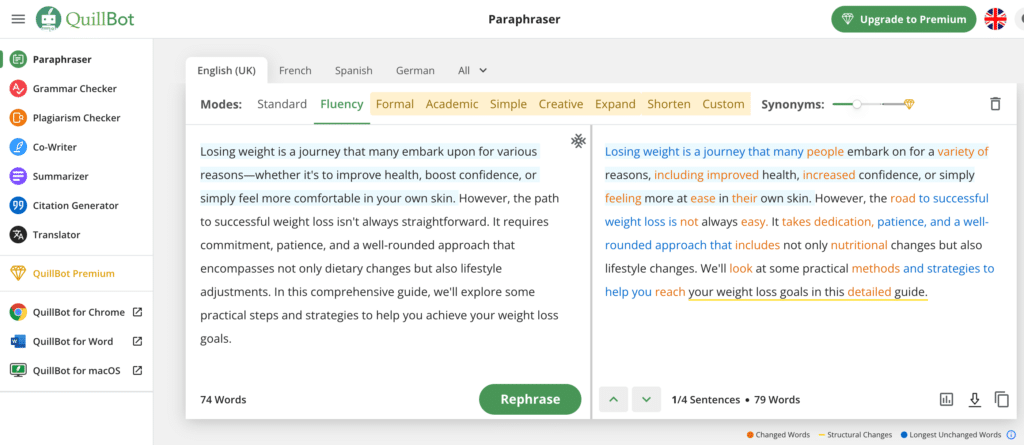
A key feature of QuillBot is its ability to perform complex paraphrases. You can enter phrases, paragraphs, and even entire texts, and QuillBot will maintain the meaning while providing alternate wording.
In case you are concerned about plagiarism, this will help you avoid plagiarism checkers.
Using selected writing modes, it rewrites text: standard, fluency, formal, simple, and creative. Choose one based on who you are trying to reach.
The QuillBot uses machine learning to change the sequence of terms and words, insert synonyms, and remove complex language. Basically, it rewrites articles.
With QuillBot, you can use your favourite web browser to access the tool. Also, QuillBot is available as a Chrome extension, Word add-in, and Google Docs add-on. Consequently, you can access its functionality regardless of the tool you use most often.
2. Summarizer Tool
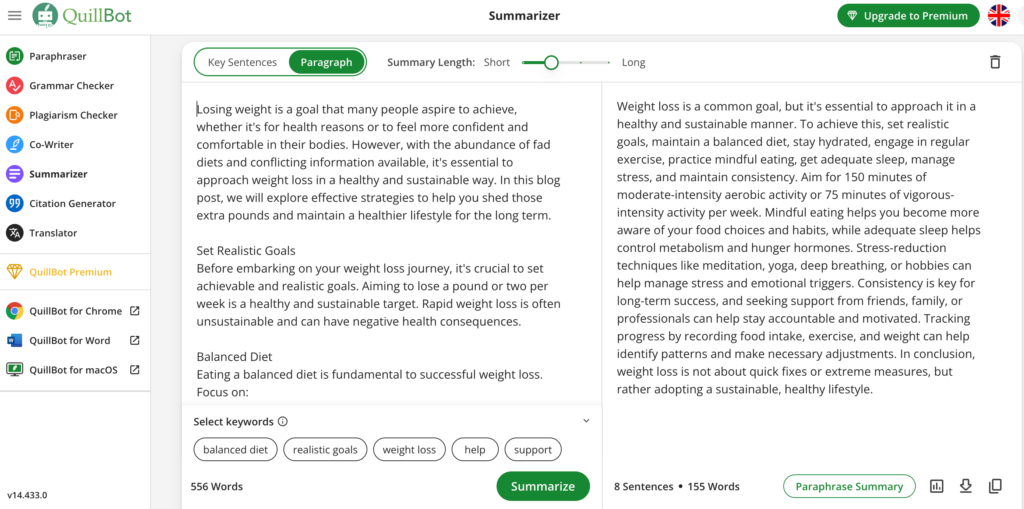
With QuillBot, you can summarise long-winded emails and news articles in a digestible format with key points.
This is incredibly useful because you can identify the most important phrases in any text block. There are two ways to do this: identify the key sentences or write a paragraph that summarises everything.
By using natural language processing, QuillBot finds critical information in its original context.
I pasted an article over 556 words long, and it summarized the article in 155 words.
It didn’t require a lot of editing on my part to get the result I wanted. The summary length can also be adjusted using a slider.
3. Plagiarism Checker
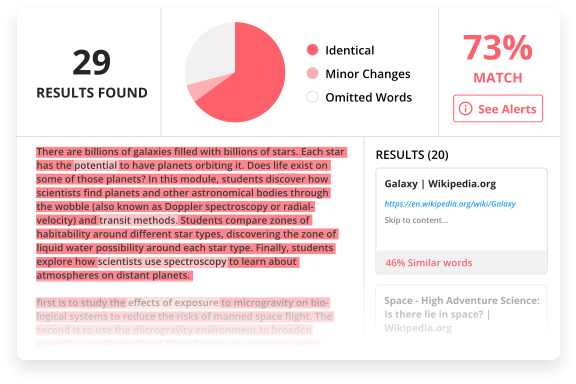
To finish your content, you do not have to go elsewhere since QuillBot offers plagiarism checking in its premium plan.
Using the plagiarism checker search bar, copy-paste your content, and you’ll get a result indicating whether the content is unique or plagiarized.
Academics and essayists alike benefit from QuillBot’s plagiarism checker. A plagiarism checker can be used by essayists by pasting or uploading an essay.
An essay can be scanned in a few minutes. After that, QuillBot generates a report that indicates whether the writer plagiarised inadvertently.
Some sites have published several articles that I checked. It was interesting to see that QuillBot found the source URLs and pointed out some instances where remarkably similar content was published by other content publishers.
Each page of the website is checked for plagiarism by the plagiarism checker. Approximately 5,000 words are part of the first 20 pages and are included in the monthly subscription.
Once you’ve purchased the first page, you’ll need to purchase more pages. Any past plagiarism scans can be accessed without any additional charge.
4. Grammar Check Tool
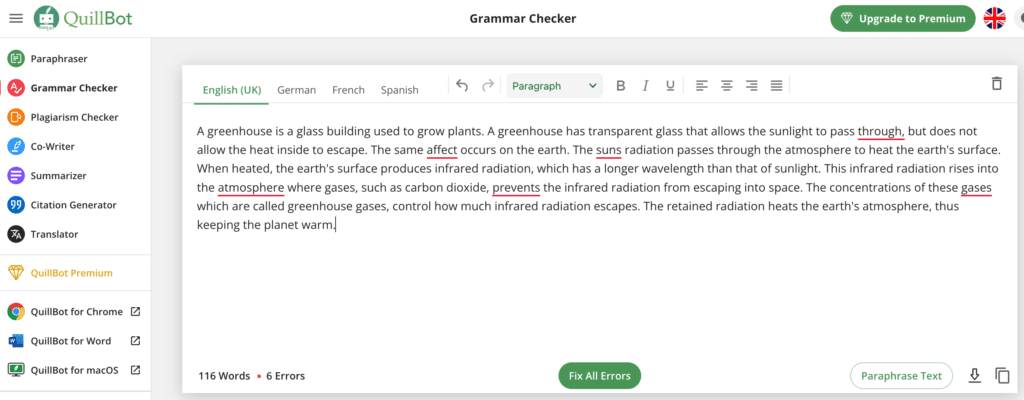
QuillBot offers free grammar-checking tools to its users. There is no need to sign up for QuillBot to use this grammar-checking tool.
QuillBot shows you all the grammatical errors in your content when you paste it into its editor bar, including punctuation, spelling, and word misuse.
If you tap on “Fix All Errors,” all your grammar mistakes will be corrected at once.
By detecting and correcting grammatical and punctuation errors, users can produce clearer and more polished writing.
There were a lot of grammar mistakes in the paragraph that I pasted, but the results were impressive.
5. Translator
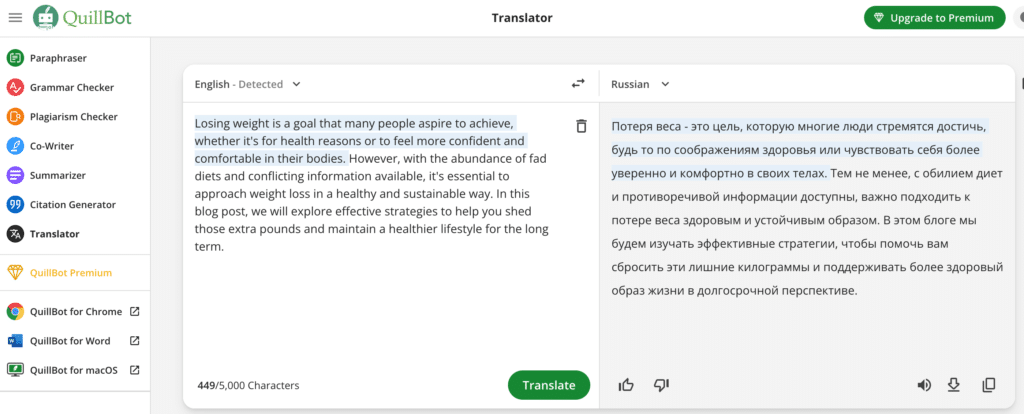
You can now translate any text into more than 30 languages with QuillBot’s language translator. You can use this tool for free, which is a great feature. Among its features are:
It supports more than 30 languages, including Spanish, Russian, French, Italian, and many others, and allows you to translate up to 5,000 words at one time. Additionally, you will be able to edit texts and find citations using the built-in writing tools.
Moreover, you can get precise results in your preferred language quickly with the AI translation feature.
In addition to allowing users to examine how verb conjugation, word usage, and sentence structure differ between languages, QuillBot makes comparisons between the two easier.
6. Citation Generator Tool
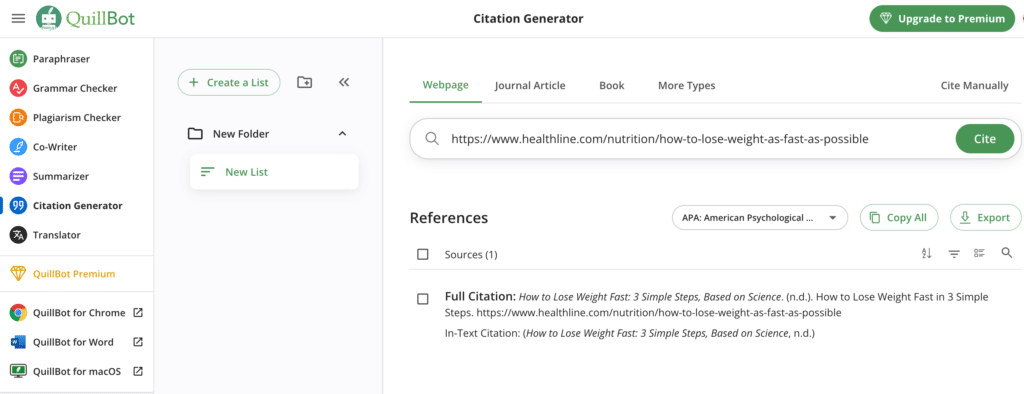
Users of QuillBot can construct references for a variety of sources using the tool’s Citation Generator.
The QuillBot Citation Generator simplifies the process of citing books, articles, and websites. Citations can be generated in APA, MLA, Chicago, and several other commonly used formats with this tool.
In addition to being versatile, it makes it easy for students, researchers, and writers to comply with citation guidelines that are specific to their institutions or projects.
Its sophisticated citation capabilities ensure that users can trust QuillBot to produce accurate, compliant citations, eliminating the possibility of inadvertent plagiarism.
In addition to focusing on the content of their work, users can rest assured that the referencing aspect will be handled well by Citation Generator.
As a result of this feature, QuillBot’s suite of writing tools has been enhanced and simplifies the process of accurately and effectively citing sources.
7. Co-Writer Tool
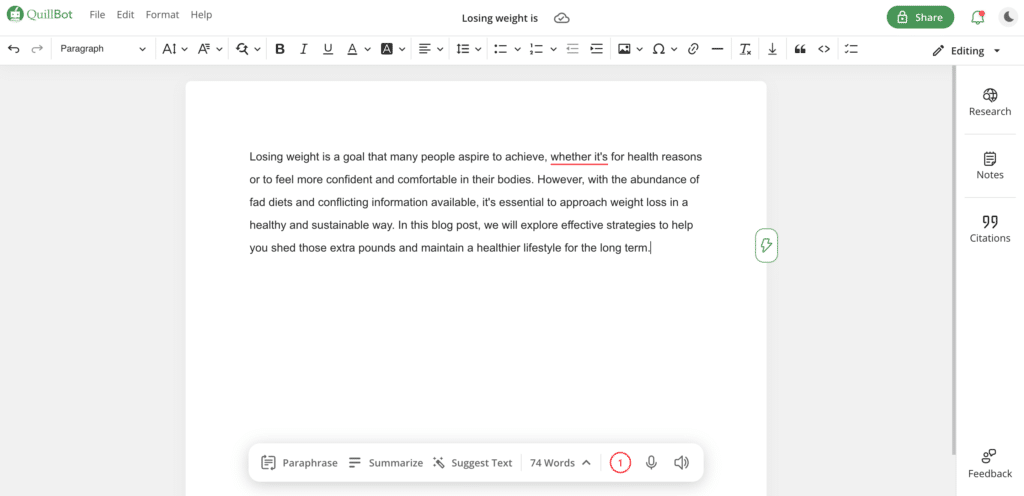
In Co-Writer, QuillBot offers a comprehensive writing environment that combines all of QuillBot’s impressive features into a single, easy-to-use platform.
In addition to paraphrasing and summarizing, this innovative tool allows users to generate citations, create essays, and more, all within QullBot.
The unique feature of Co-Writer is its ability to seamlessly integrate these essential tools in one convenient location, eliminating the need to navigate between various products or applications.
QuillBot’s full range of functions is available within Co-Writer, allowing individuals to enhance their writing abilities.
In addition to rephrasing content effortlessly, creating informative summaries, and creating meticulously accurate citations, they can write comprehensive essays or documents without a hitch.
By allowing users to focus on the content of their work without having to constantly switch between tools and applications, Co-Writer provides a comfortable and highly effective writing environment.
Providing a comprehensive solution to writers’ needs and significantly enhancing productivity and efficiency, it is a game-changer for researchers, students, and writers alike.
8. Extensions and Workflows
The QuillBot tool can also be used with various software platforms other than the web-based version, which is its primary mode of operation.
Through these extensions, QuillBot’s capabilities can be seamlessly integrated into users’ workflows, enhancing their writing experience across platforms.
There are extensions available for QuillBot that cater to:
In addition to paraphrasing, summarising, and writing assistance tools, these extensions enable users to access QuillBot’s features directly in their preferred software applications.
Regardless of the platform users choose to write on, QuillBot remains a valuable companion, enhancing the writing process and facilitating efficiency.
Also Read –
Pictory Coupon Code 65% Off: Verified
PiPiADS Coupon Code 50% Off: Verified
Synthesia io Promotional Code : Verified 100% [Discount Code]
Who Would Use QuillBot?
Designed to serve a variety of users, QuillBot is a versatile tool that can be used for a variety of tasks. By efficiently paraphrasing their text, QuillBot can help writers of all types steer clear of plagiarism.
QuillBot simplifies complex vocabulary, which ensures clarity in assignments and research papers for students seeking academic excellence.
QuillBot can also help professionals in a variety of fields, including business and journalism, find new ways to express their ideas while enhancing their writing and communication skills.
Those seeking to elevate their written work will find QuillBot’s multifaceted approach to improving writing quality invaluable.
QuillBot Pricing
QuillBot offers two distinct plans, catering to a wide range of writing needs and preferences: the Free plan and the Premium plan.
Free
$0/mo
Free Plan Includes:
Premium
$4.17/mo
When billed annually.
Premium Plan Includes:
QuillBot stands behind its Premium plan with a 100% money-back guarantee and even invites users to try Premium for three days risk-free.
Furthermore, users have the flexibility to pause their subscription if they need a break, ensuring that QuillBot adapts to their writing journey.
FAQs – QuillBot Review
Is QuillBot worth it?
While it is definitely worth it for students, academics, and researchers, digital marketers may be able to find AI writers with greater robustness.
Is there a word limit on the free QuillBot?
QuillBot’s free editor tab allows you to upload up to 125 words.
Is there a free trial or plan for QuillBot?
A free plan is available with limited functionality.
Can you trust QuillBot?
With several dozen employees, QuillBot has been in business since 2017. On TrustPilot, it has received a score of 3.6/5 stars, and on Capterra, it has received a score of 4.6/5 stars.
Final Verdict – QuillBot Review
In conclusion, QuillBot is the ideal writing companion. It’s your go-to tool for creating better content, faster and more clearly, no matter what you’re trying to achieve.
QuillBot’s versatility lies in its ability to spruce up social media posts with its free service or unleash its full potential for writers with its paid option.
In this QuillBot review, we hope to shed light on its many benefits and answer your queries regarding this remarkable software.
Let’s dive into your writing and see what happens. Let us know what you think about QuillBot in the comments below.






