If you are an Amazon Affiliate marketer and looking to increase your affiliate earnings?
You are at the right place.
In this post, I’m going to show you how you can boost your Amazon affiliate earnings with AAWP comparison tables.
Comparing products with the help of tables is the best way to show your visitors what makes one product better than another.
If there are several similar types of products, this makes it easier for them to choose one.
So without any further ado, let’s get started.
What Is AAWP Comparison Table?

AAWP is a WordPress plugin designed for Amazon affiliates to boost their revenue with the minimum effort.
AAWP comparison tables are an excellent way to get better conversion and grow your Amazon affiliate business.
You do not have to worry about updating the details manually because it pulls data directly from Amazon through an API.
Moreover, it doesn’t require any coding knowledge on your part. The AAWP plugin takes care of that for you.
Sounds awesome!
Now let’s talk about the steps to create AAWP comparison tables.
How To Create AAWP Comparison Tables?
It is really simple to create the table and can be done directly from the WordPress admin area.
You must have at least 2 products to create a comparison table, so you can compare them.
Here are easy-to-follow steps:
Note: Before creating a table you download the AAWP plugin on your WordPress website. To download the plugin click here – Download Now!
Step 1: Go to the Table Builder
On the left WordPress navigation bar, click on the menu item “AAWP” and then “Tables”
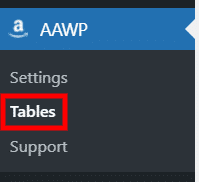
Step 2: Add New Table
Now you are at the table page. To add a new table, click on the “Add New” which is at the top of the page.
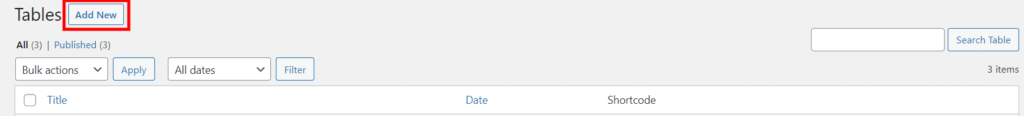
After that, a dialog box will appear on the screen.
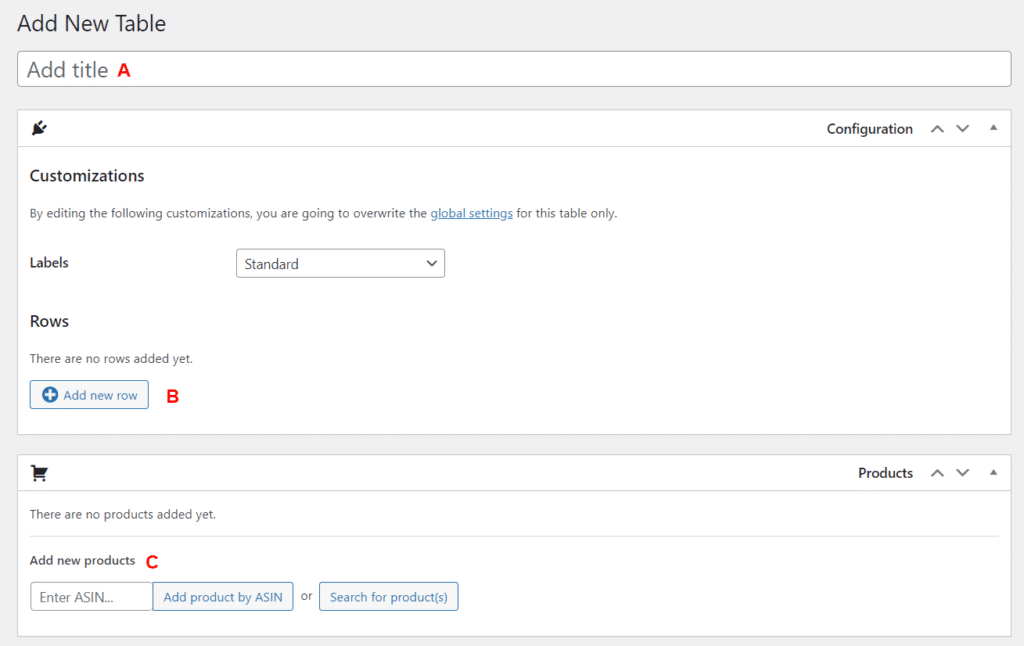
Now you have to do the following tasks:
1. Assign a Title
You can add a title to the comparison table by selecting Add Title. There’s no need to worry, this title will not appear in the product comparison table. You can name it whatever you’d like.
It is however recommended that you give the table a name so that you can find it easily from the table list.
2. Add Rows
We will now add rows to the table to display product features. Each feature will have its own row.
Simply click the Add New Row option to create a new row.
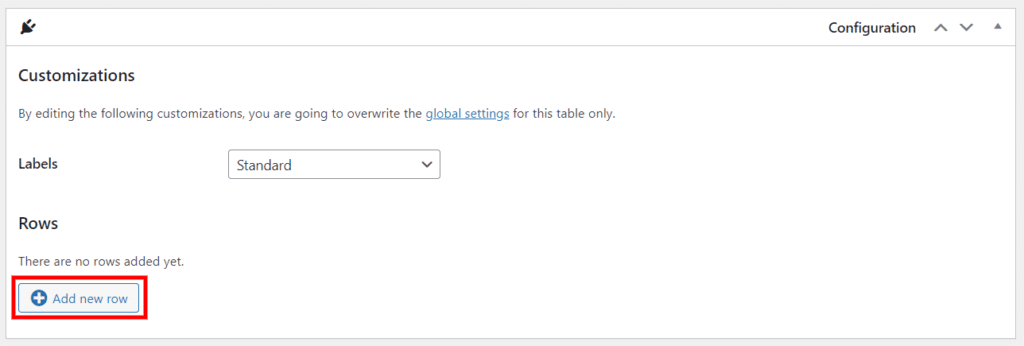
Adding rows is now as easy as pie. Take a look at the following example.
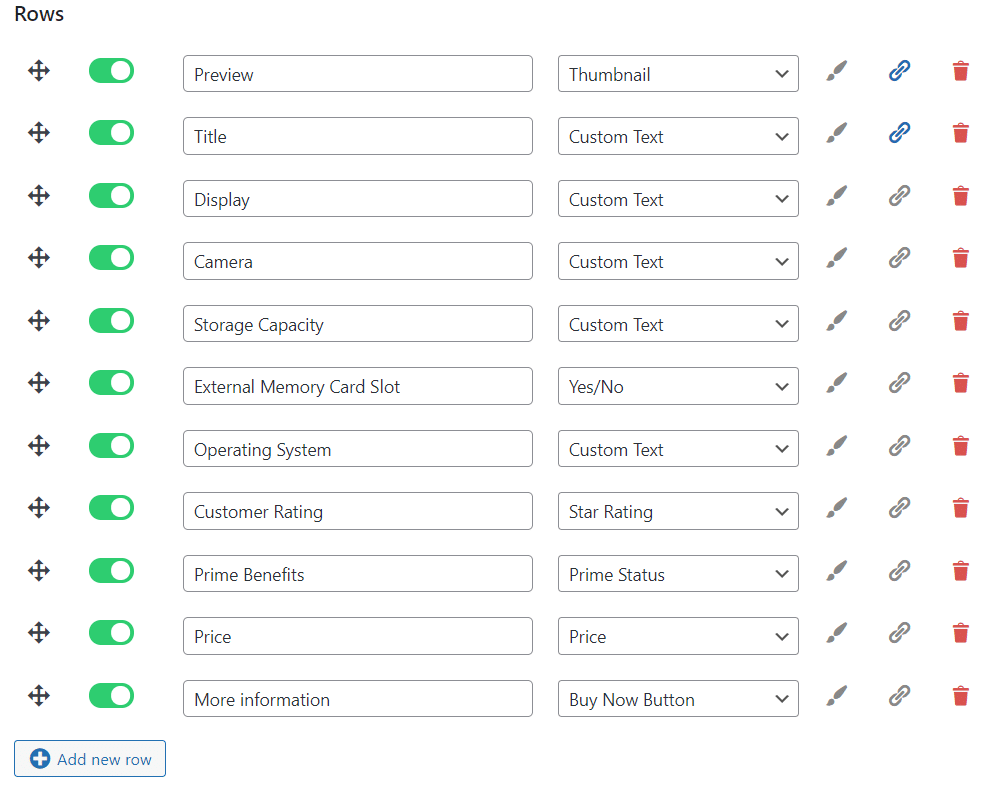
Some of the attributes we used might not be necessary for you, and you may need some more rather than those we listed. To add new rows, just select those you need.
3. Add Products
Following the rows, you must add the products to the comparison table. There are two ways to do this.
Adding products via ASIN: You can easily add products via ASIN. Enter the ASIN in the box titled “Add a product by ASIN” and your product will be added.
Adding Products via Product Search: Another option is to search for a specific product. Using the “Search for product(s)” option, you can search and choose products.
That’s all! You’ve added the products that you want to compare.
Step 3: Embed Table in Blog
Once you’ve created a table, then you can embed it anywhere on your WordPress site using the shortcode. Shortcode will be displayed on the top right side of the table design and on the comparison table page:
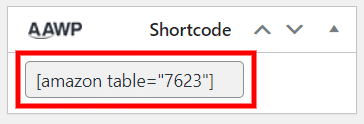
The table will then appear on your front end once the shortcode has been pasted into any post or page.
The front end of the table should look like this.
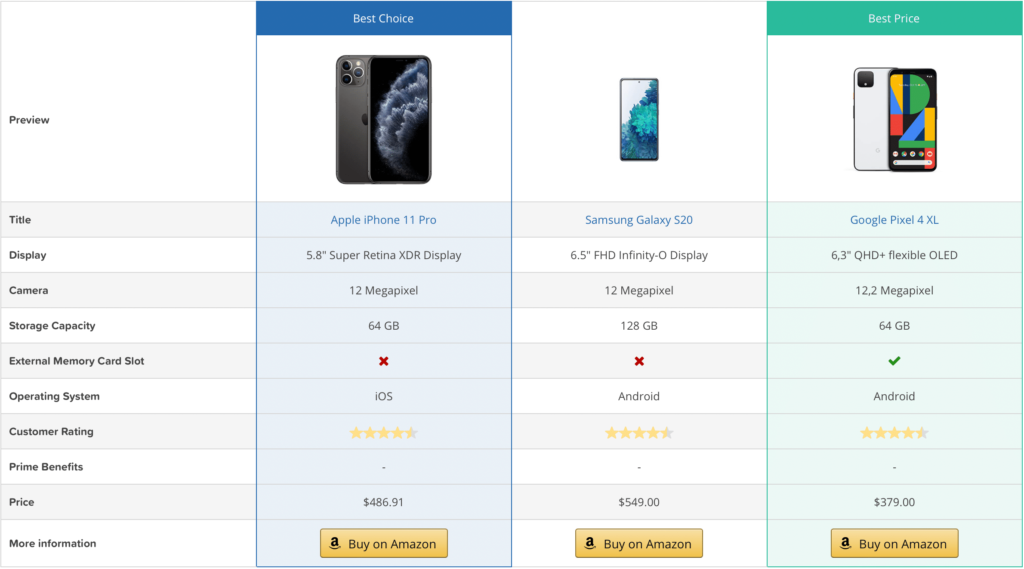
Benefits of AAWP Comparison Table
Here are some benefits of using the AAWP comparison table.
1. Saves time
You will save a lot of time with AAWP Table Builder. In just a few minutes, you can create a professional comparison table.
2. Increased revenue
One of the most effective Amazon Affiliate strategies is to utilize AAWP comparison tables to gain significantly more revenue and conversions.
3. Meets Amazon’s standards
AAWP draws its product data directly from the Amazon Product Advertising API, so it is always up-to-date and compliant with Amazon.
Tips To Create High Converting Comparison Tables
When it comes to a good comparison table, it’s important to ensure a good click-through rate (CTR) and to provide the right level of information.
Here are some things that make a good comparison table:
1. Make it Simple & Clear
The AAWP Comparison Table Builder tool makes it very easy to create tables with a lot of products and information since there is no need to update them manually.
Compare product tables that convert best are simple and do not include unnecessary information.
Make sure to limit the number of products per table to two to four.
Multiple choices are good for visitors, but too many choices are confusing and are more likely to discourage them from taking an action.
For the best results, keep it simple and clear.
2. The Price & Details Must Be Up-to-Date
This is an important factor for your product comparison page, and I don’t think I have to explain why.
Nevertheless, you must know that doing it manually is nearly impossible, especially if you are a large Amazon Affiliate business.
To keep everything up to date, you must utilize a tool such as the AAWP Amazon Affiliate plugin by pulling data directly from Amazon through API.
It’s essential. You can’t afford to ignore this one.
3. Choose Your Product Images Wisely
Because we are more attracted to images or visuals than plain texts, you should always include high-quality product images in your product comparison tables so that you can get better conversion.
Furthermore, you should also add your affiliate link to the image because a lot of visitors will click on it and it should direct them to the product page.
You can do it with the AAWP Amazon affiliate plugin ver easily.
4. New Tab for Product Links
It’s also critical that the links to your products in the table open in a separate tab rather than the same tab.
In this way, the user will be able to view all the products listed on your website without having to refresh the page every time.
It makes a big difference, whether you believe it or not. People are less likely to check your page again by clicking the back button.
But if that tab is still open, they’ll click it to check it again.
Set the link target to “_blank” to ensure that your links open in a new tab.
Don’t get it? Don’t worry, if you’re using AAWP, you can just toggle a switch or check a box.
5. Choose Better Colors
You can color-code two columns to make your visitors’ purchase decisions even easier.
For instance, blue and green. In blue, you recommend the “best seller” and in green, you recommend the “price tip”.
6. Make Table Mobile-Friendly
You should also make your comparison table mobile-friendly.
In recent years, Google has received more queries via smartphones than via desktop computers.
It is therefore imperative to design mobile-friendly tables.
AAWP Comparison Table Video:
Conclusion
In order to increase your Amazon Affiliate sales and income, there are countless ways to do so. One of them is to use a product comparison table.
Luckily, the AAWP Comparison Table can ease your pain. A product comparison table is the best way to build your Amazon Affiliate business.
AAWP creates high converting and fully customizable comparison tables to showcase the different features, information, and pros & cons of multiple products.
This helps users to choose the right product for them.
Don’t hesitate to give it a try!
Also Read –
1. 50 Best AppSumo Deals 2022: 98% Off [Lifetime Deals]
2. Jasper AI Free Trial 2022 [Free 10,000 Words Credit] + 5-Days Free Access
3. Semrush Free Trial 2022: Use Pro & Guru Plan [100% Verified]






