If you’re an eCommerce business and looking to boost sales then you must create a sales funnel in WordPress to get better conversion.
There is a possibility that you are missing out on a lot of potential customers if you have not done this.
When you’re new to this strategy, it can be challenging to design several key pages in WordPress and anticipate shopper behavior.
What if I tell you?
You don’t need any coding skills or technical knowledge to make a high-converting sales funnel that convert leads into customers.
In this article, we’ll discuss how you can create a sales funnel in WordPress with just a plugin.
Let’s get into this.
What Is a Sales Funnel?

The marketing funnel or sales funnel describes the process by which human beings are persuaded to perform a task by going through 3-4 steps.
Through a series of predefined steps, you can convert your leads into buyers.
It may vary slightly from what you’re selling to the exact steps in your sales funnel. There are basically four stages to this process.
The steps are as follows:
- Attention – Brand or product awareness occurs when the consumer learns about it
- Interest – They become interested in the benefits of products/brands and how they fit into their lifestyle.
- Desire – As the consumer becomes attached to the brand, he or she develops a fondness for it
- Action – Consumers shop around, try products, and purchase them
It was Elias St. Elmo Lewis who developed the basic process in 1898, also known as AIDA.
How to make a sales funnel in WordPress (Easy Steps)
Now let’s look at the steps to make a funnel with CartFlows.
Step 1. Install Essential Plugins
The first thing you need to do is install and activate WooCommerce if you haven’t already.

Most eCommerce websites are powered by this free WordPress eCommerce plugin.
Once you’re redirected to the Setup Wizard, you can configure your online store settings, payment method, and shipping address. Your website should be connected to your payment gateway.
When you’ve finished installing WooCommerce, click the Products menu in your WordPress dashboard.
It’s time to install CartFlows, one of the best funnel builders for WordPress. There is a free version that allows you to create funnels and customize the WooCommerce checkout process.

There is also a cart abandonment feature in CartFlows Pro where you can configure the fields and add custom fields, as well as add order bumps, upsells, and downsells.
After adding the CartFlows plugin, you need to add the next plugin which is Elementor. The most popular page builder in the world, Elementor is used by more than 3 million websites.
You can use it for free and it’s very easy to use. It is however possible to create a seamless sales funnel with Elementor Pro, which is the paid version.
Note: Click here to get for Elementor Pro Discount.
Step 2. Create A Funnel
The next step is to create a landing page for your product. During the ‘interest’ stage of the sales funnel, this content is intended to convert visitors.
A marketing campaign you’ve run may have caught their attention and prompted them to learn more.
Click CartFlows > Flows > Add New to create yours. The following funnel templates are available for you to choose from, and you can customize them later:

In CartFlows, templates (called ‘flows’) are only displayed if they are compatible with the page builder you choose during setup. To edit a flow, choose one you like and click Import:
Click on Add New Step at any time to create one or more of these pages if your template does not already include them.
Step 3: Create Checkout and Thank You pages
Continue with the steps in Step 2 for your Checkout and Thank You pages on your Flows page.
You need to complete one unique step for your Checkout page, but the process is fairly straightforward.
On your Checkout page, you might see a label that says No Product Assigned in the flow editor:
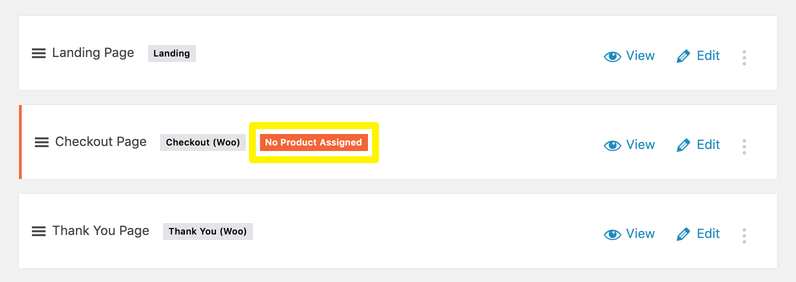
In the Checkout Settings section of Edit, click on a specific product to link it to this page:
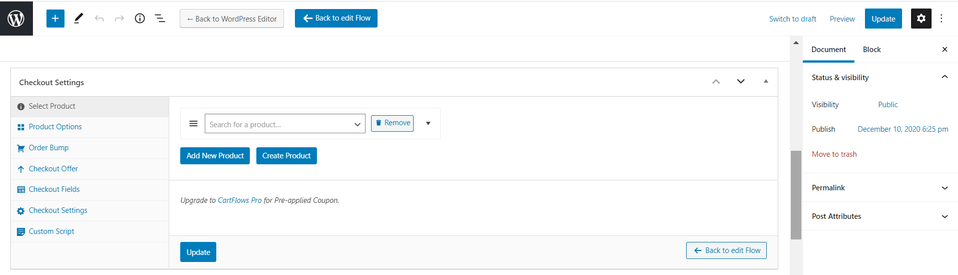
Each option here is explained in detail in CartFlows’ documentation.
Thank You pages are designed to give customers confirmation that their purchases have been completed and to build brand loyalty by making them feel valued.
Additionally, you may want to direct buyers to your social media profiles or upsell page as the next steps.
Step 4: Create upsell pages
At this point, your sales funnel might be considered complete. A repeat customer is, however, one of your most valuable assets.
If you want to foster a lasting relationship with your buyers (and future sales) while they’re already on your site, you may want to direct them to an upsell page.
Upsell pages are available in the premium version of CartFlows. If you prefer, you can build your own from scratch by clicking Add New Step from the flow editor.
Step 5: Connecting
Your pages will be linked together after you’ve connected the dots. Flow editors specify the order in which users will be directed through your site by CartFlows by default.
In this tutorial, we’ve shown how to create a landing page, a checkout page, and a thank you page.
The Add New Step button allows you to add extra steps and rearrange the order from the flow editor.
Step 5. Test Your Funnel
Edit the flow by going back to CartFlows menu > Flows. In the Flow Settings section, uncheck the Enable Test Mode checkbox.
This allows you to test your funnel’s actual flow. Ensure that your payment gateway is properly configured.
The landing page you set as the homepage will appear if you open your site in another browser or in an incognito window. The whole flow will be directed to you if you follow the call to action.
Why Is The Sales Funnel Important?
Choosing a marketing strategy is easier with it.
Have you ever found yourself penniless after investing in marketing strategies that failed to deliver results? Because of this, understanding the sales funnel is important if you are planning to become an entrepreneur and would like to understand what marketing tools and business model you would need to succeed.
In the sales funnel, some marketers prefer to target clients who have already reached the decision stage.
Consequently, they can drive customers to the Action section more easily. Review blogs and specialized retailers are examples of this.
You can relate to your customers better when you understand the sales funnel.
Do you know that businesses also operate in their own language? Sometimes, the way we describe our products, produce content, or talk to our clients has an effect on how we can drive them further down the sales funnel.
Once you are able to identify the sales funnel section of a would-be customer, you can easily change the tone of your copy, make well-directed content, or give enticing offers that will help you relate better to their needs.
It helps you generate more sales.
Choosing a successful marketing strategy and understanding how to relate to your customers will result in more potential customers.
A sales funnel can help you make more sales in the long run if you master it. Selling funnels is about systematically pulling people towards your desired outcome.
In comparison to other newbie entrepreneurs, you have an advantage with the sales funnel.
Lack of direction is a common problem among entrepreneurs.
Even though they have great ideas, they don’t execute them because they don’t apply tried-and-true sales processes.
You can gain a competitive advantage over your competitors when you understand how the sales funnel works.
Conclusion
It is possible to boost conversions by using a sales funnel. Any online business needs this strategy, regardless of whether it sells physical products.
Thanks to CartFlows, it allows you to easily create one.
Affiliate Disclosure: There are some affiliate links on this post. If you click on those links and make a purchase, I’ll earn a small commission at no extra cost to you.

![7+ Best Online Community Platforms 2024: [Free & Paid] 8 7+ Best Online Community Platforms 2024: [Free & Paid]](https://bloggersdesire.com/wp-content/uploads/MonsterInsights-AIO-SEO-768x432.png)




