Are you looking for the best video editing software?
When it comes to finding the best tool, one can find themselves overwhelmed by the dozens, if not hundreds, of options available – all promising excellent results.
Whether you are a YouTuber, filmmaker, freelancer, or creator you need good video editing software to perfectly edit your videos.
If you are in a hurry, here are my top 3 picks for the best video software to make your videos WOW!
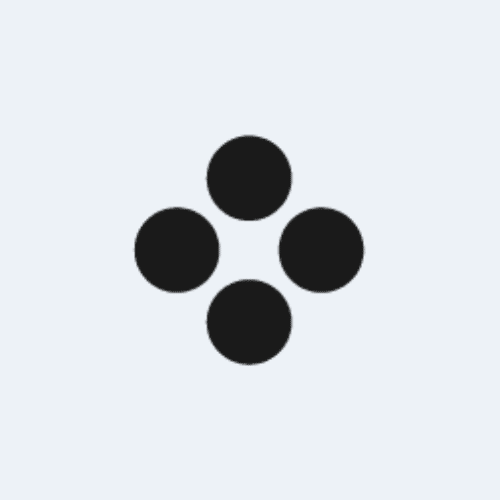
Movavi
Movavi is one of the best video editing software for all your editing needs.

DaVinci Resolve
DaVinci Resolve is the best free video editing software that comes with advanced features.

Filmora
Filmora is the best software, especially for YouTubers and every type of creator.
So without further delay let’s jump into the article and check the best software.
Best Video Editing Software (Handpicked List)
Here are my top 8 hand-picked video editing software that help you to edit your video as per your need.
1. Movavi Video Editor
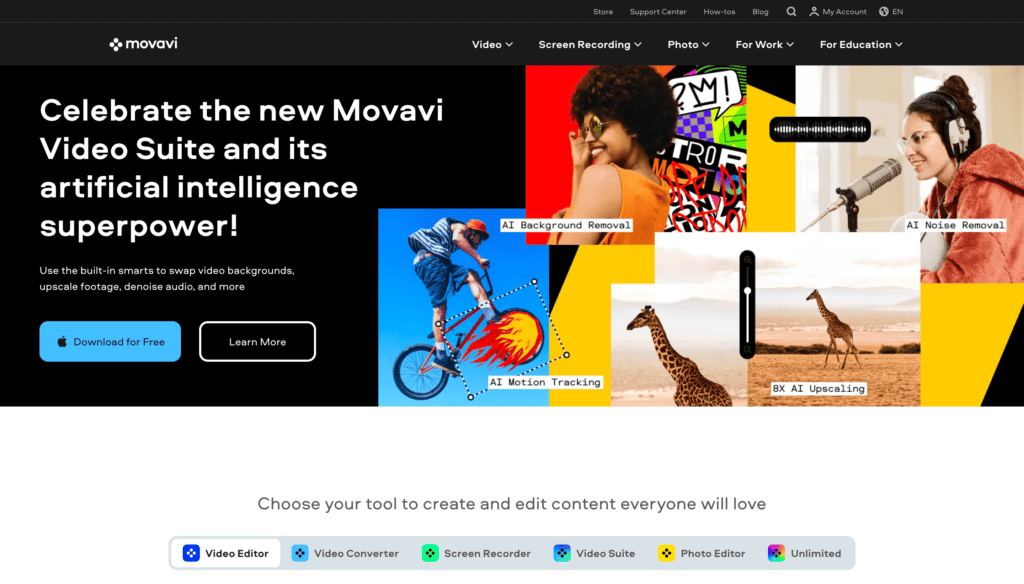
The first version of Movavi Video Editor was released in 2004. More than 3 million people from 200 countries around the globe use this video editor.
In addition to creating and editing videos, Movavi’s video editor can convert screen recordings as well. Your movies and videos will look professional in no time with it.
In all seriousness, Movavi Video Editor is an excellent video editing program. Choosing the Movavi Video Editor Plus plan will give you access to advanced features and premium functions.
Besides rendering videos in 4K, it also has some useful features for Content creators, YouTubers, and Vloggers. Using an iPhone, camera, or Android device, you can record videos directly into the software using an integrated video capture system.
You can edit videos with Movavi no matter how experienced or amateur you are.
Anyone who wants to communicate with their audience through video mediums will benefit from this video editing tool.
2. Adobe Premier Pro

There is no doubt that Premiere Pro is one of the best video editing programs you can use when editing TV, film, and web videos.
Adobe Premiere Pro has a wide range of features, including 360 VR and 4K support, as well as the ability to organize and share assets online.
There is also the Lumetri Color tool in Premiere Pro, which is comparable to Photoshop in terms of its ability to adjust and manipulate color.
If you have never used an Adobe app before, using all these editing features requires patience and advanced knowledge.
3. DaVinci Resolve

There is no doubt that DaVinci Resolve is one of the most powerful free video editing programs.
In spite of the fact that it might be overwhelming for those who have no previous editing experience, Resolve is a powerful video editor for those who have a deep understanding of video editing and need a powerful program.
DaVinci Resolve is an amazingly intuitive and clean program that you wouldn’t guess is free.
Advanced features include intelligent color-correction tools for easily editing skin tones, eye colors, and lip colors. Moreover, it is capable of producing high-quality visual effects and audio editing.
The free video editor DaVinci Resolve is a great choice for creating documentaries, narrative films, TV commercials, or shows
4. Wondershare Filmora
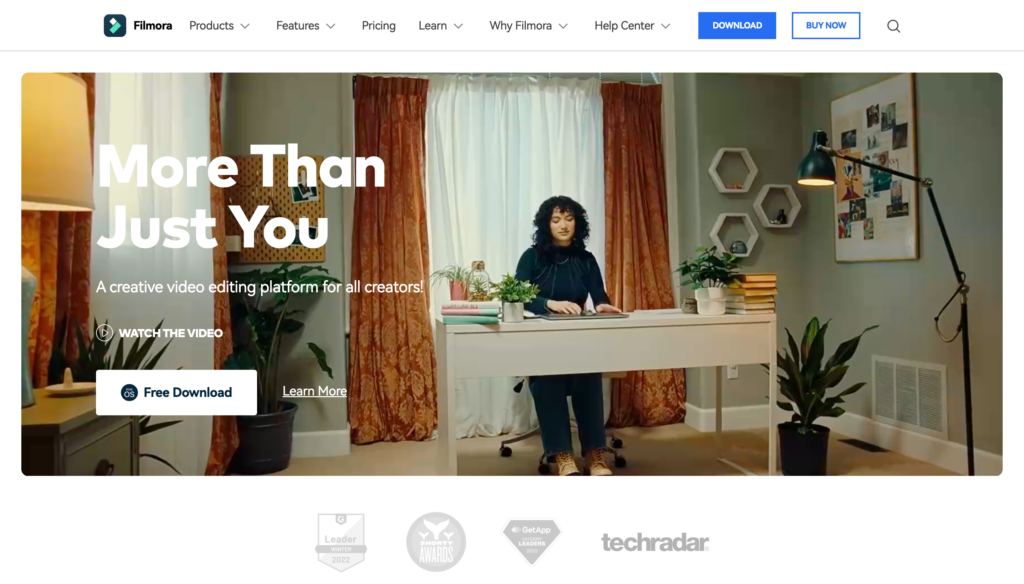
You can use Wondershare Filmora Video Editor on Macs, Windows, and Linux computers.
Beginner YouTube creators looking for a straightforward video editing tool that doesn’t offer complex features will love this tool. It offers basic but essential editing features perfect for beginners.
It is easy to learn and use because of the drag-and-drop interface. The package also comes with animations, title designs, background tracks, stock music, and transitions.
The best part about templates is that all of them are customizable, even those with highly designed layouts.
If you are a youtube creator or beginner in video editing then you can try Filmora.
5. Powerdirector
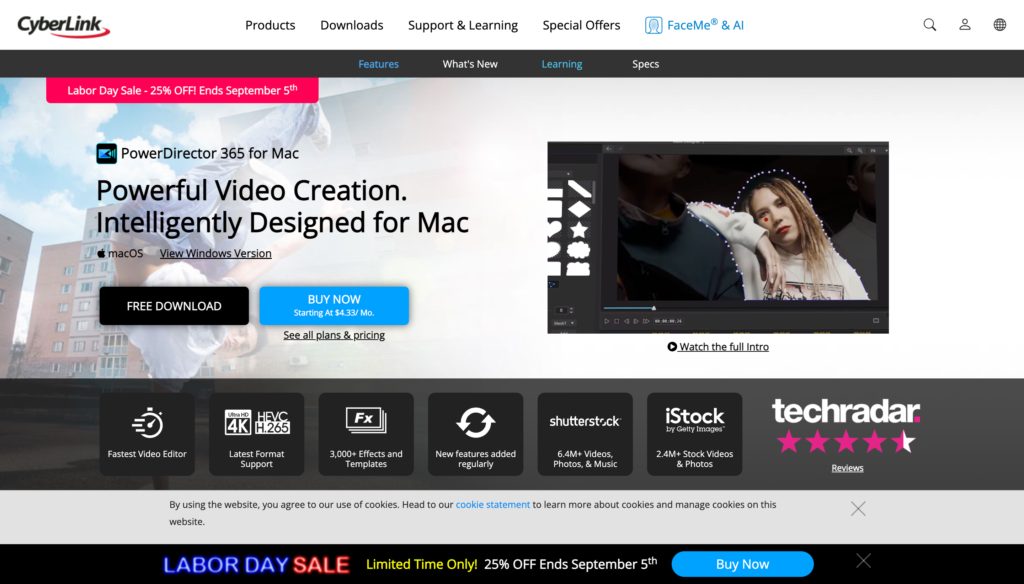
Among the most useful features of CyberLink PowerDirector 365 is its ability to edit YouTube videos quickly and easily.
Aside from stock photos and videos, you get music clips and video clips powered by iStock and Shutterstock. As with the features in the paid versions, these are all updated monthly (mostly).
Various options are available for workstations, such as automatic mode, storyboard mode, and slideshow creator. Picture in Picture (PiP) editing allows you to edit each grid separately based on the video’s grid structure.
In the start menu, you might get overwhelmed if there are too many icons for programs. The free trial cannot be upgraded to the paid version unless you download and reinstall the software.
6. Lightworks
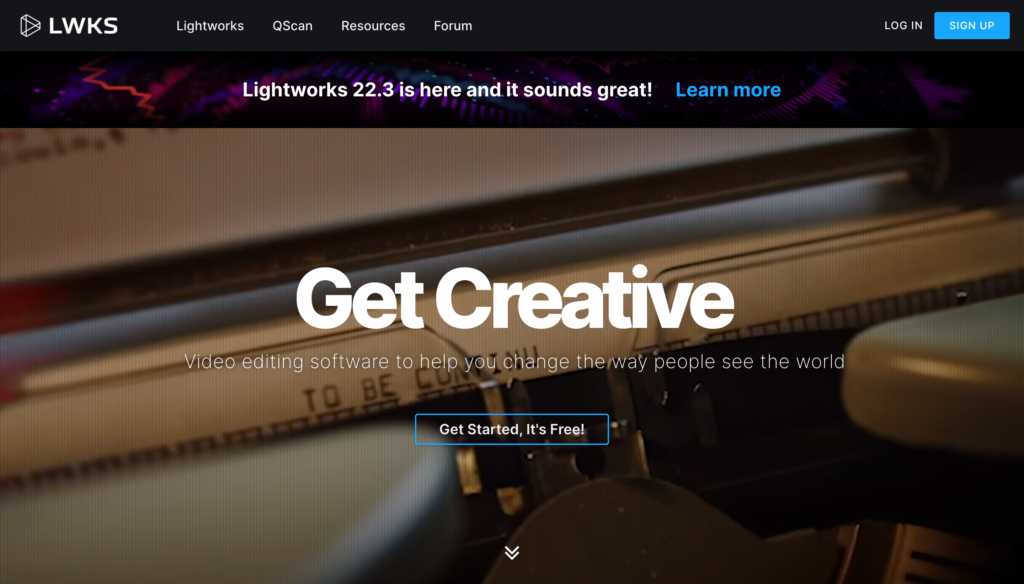
Windows PC users can use Lightworks, which is a powerful video editing application. With it, you can import high-end video formats, make advanced color corrections, and customize the appearance.
Though the program is primarily designed for professionals, the interface can be customized and used with a keyboard or mouse. A number of experience-based features are offered in the program, such as the ability to import videos from tapes, webcams, or HD files.
There are several other features you won’t find with mainstream video editors, including audio level mixing, advanced chroma-keying, and a few cool filters. Although it’s a bit difficult to use, the program comes with a training video.
7. Veed
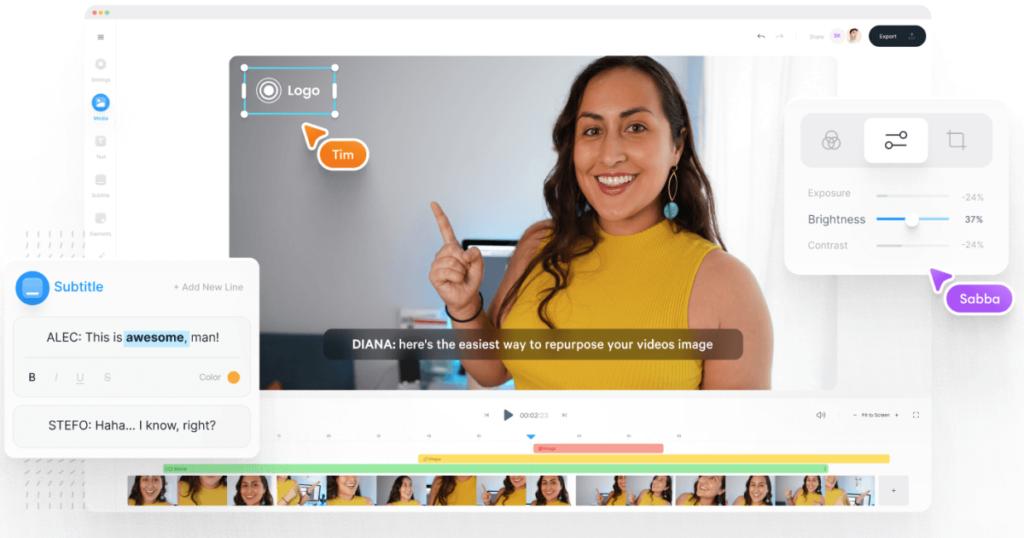
Veed.io touts itself as the largest video editing platform in the world. Using Veed, anyone can create and grow their audience with impactful videos.
Videos can be trimmed and filtered in various ways with their handy features. The videos can even be tagged with images, cropped, tagged with text, or doodled on.
Veed can also be used to create videos for social media that can be uploaded to different channels. There are also tools that allow them to rotate, trim, add images, stickers, emojis, and more.
Using the tool, users can edit target videos according to different features and download the edited videos after quick rendering.
With Veed, you can easily and quickly create online video adverts with personalized branding and call-to-actions that drive campaigns.
8. Shotcut (Bonus)
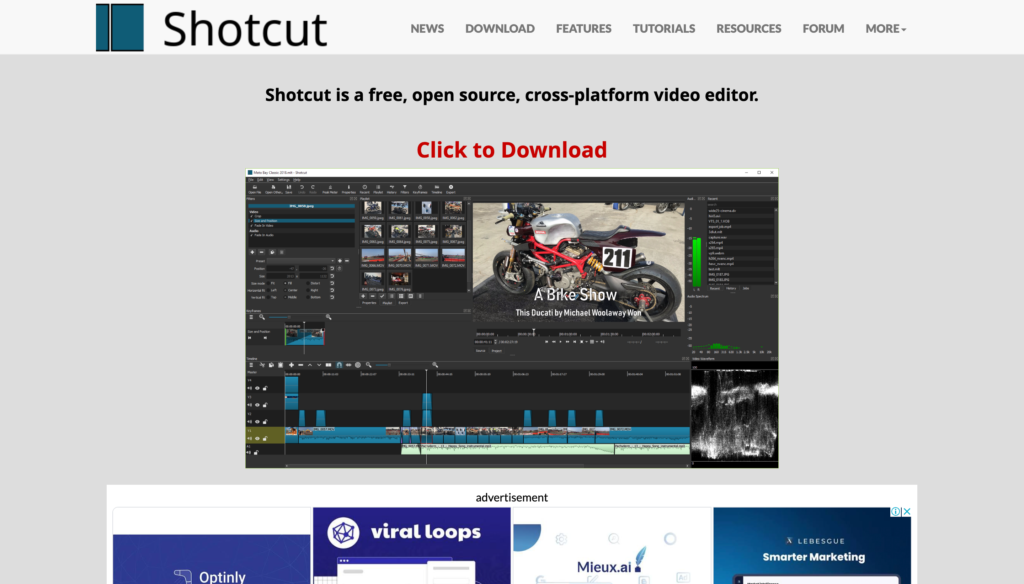
There is no doubt that Shotcut is one of the best free, full-featured, open source video editing programs available today.
Generally, it succeeds in delivering what it promises as a consumer-/prosumer-oriented intuitive application.
In just a few clicks, you can import video, keyframe on a timeline, cut and splice, and add transitions, titles, and effects.
Dan Kennedy and Charlie Yates co-founded MLT (Media Lovin’ Toolkit) and made Shotcut in 2004.
According to the survey Why Do You Choose to Stay with Shotcut, the author himself, Dan Dennedy, is one of the most appealing selling points for Shotcut.
Final Thoughts
Let’s wrap up the best video editing software.
The market today is flooded with video editing software options, but not all are equal in terms of features and quality.
Hopefully, this guide has helped you narrow down your search. You can try all of the programs that suit your needs and expertise.


![How To Start A Blog In 2024 From Scratch [Under 20 Minutes] 13 How To Start A Blog In 2024 From Scratch [Under 20 Minutes]](https://bloggersdesire.com/wp-content/uploads/how-to-start-a-blog.png)
![5 Best AI Story Generator Tools 2024 [Ranked]: Write Better Stories 14 5 Best AI Story Generator Tools 2024 [Ranked]: Write Better Stories](https://bloggersdesire.com/wp-content/uploads/AI-Story-Generator-Tools-768x432.jpg)


