Do you want to start a blog in 2023? If yes, then you are at the right place. Today I will guide you step by step on how you can start your money-making blog using GreenGeeks in just 10 minutes.
Starting a blog in 2023 is your one of the best decisions so far. I believe that you will be proud of this decision in the future. So without any further delay let’s start.
It is very important to have good hosting to start a blog. Because it is not just your blog, it is a business and you do not want your business to start with low-quality hosting. So I will tell you why GreenGeeks hosting is good for you.
Why should you start a blog with GreenGeeks web hosting?
GreenGeeks is one the best & most reliable hosting which was started by American entrepreneur Trey Gardner.
GreenGeeks is on a mission to become the most eco-friendly hosting in the world. More than 500,000 websites were hosted on GreenGeeks & They have been listed in the INC 5000 Fastest Growing Companies in America for 4 years.
3 Reasons to go with GreenGeeks
1.Eco-Friendly (300% Green)
It’s an eco-friendly web hosting to keep the environment healthy. Every web hosting datacenter is stacked up with the servers that need to be always on, 40% of all energy used to save the servers from overheating.
But, GreenGeeks commit to using three times less energy than they consume, they are certified green and environmental award-winning hosting.
2. Blazing Fast Speed
It is very important to have a good loading speed of the website & GreenGeeks is the fastest web hosting.
They have solid-state RAID-10 SSD storage that makes your website fast. They have the best speed technologies, LiteSpeed, LSCache, MariaDB, HTTP/2, PHP7, and free CDN and all these latest speed techs make the website blazing fast.
3. Advanced Security
GreenGeeks has advanced security that keeps your website secure. Some of the GreekGeeks’ plans offer security add-ons features like PCI-compliance, SSL, regular backups, and much more.
They have multiple data centers location & more security options like Real-Time security scanning, Advances clustered threat analysis, proactive server monitoring, hosting account isolation, and more that keeps your website secure.
Step by Step guide to start a blog with GreenGeeks
Here is the step-by-step guide to starting a blog with GreenGeeks in under 10 minutes.
1. Choose a domain
The first step to start a blog is to choose a good domain name. You should choose a brandable domain name for your blog.
A domain name is the unique identity of your blog so you must focus on it. Here are some brandable domain names – Backlinko, Neil Patel, ShoutMeLoud, and etc.
You can use leandomainsearch to quickly find a good domain name for your blog.
2. Choose a good web hosting
As I told you, choosing a good and refillable hosting is a must to start a blog, we already choose GreenGeeks because it is a reliable and user-friendly host.
Click on this unique link to grab a special 80% discount on GreenGeeks hosting plans.
Step 1: GreenGeeks offer three different pricing plans for their WordPress hosting. If you are just starting I recommend you to go with the Lite plan, but if you want to host multiple websites then you should go with the Pro or Premium plan.
Step 2: Once you have done with your hosting plan, you need to type your domain name. If you already have a domain then you can type here or you can register a domain name from here.
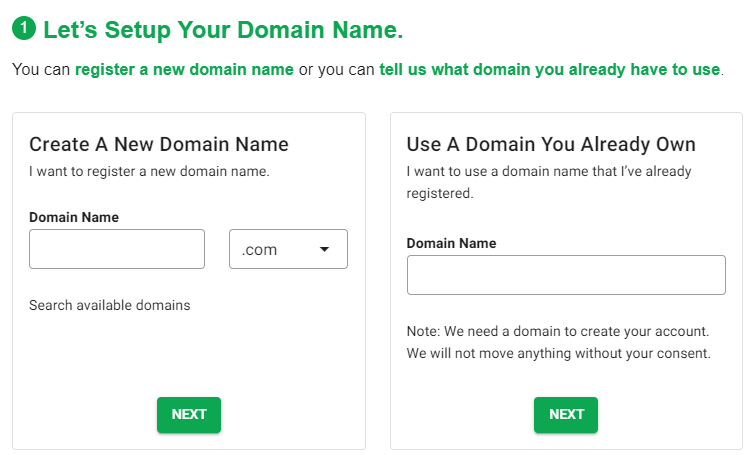
Step 3: After selecting your hosting plan you will be redirected to the billing page where you have to fill in your details.
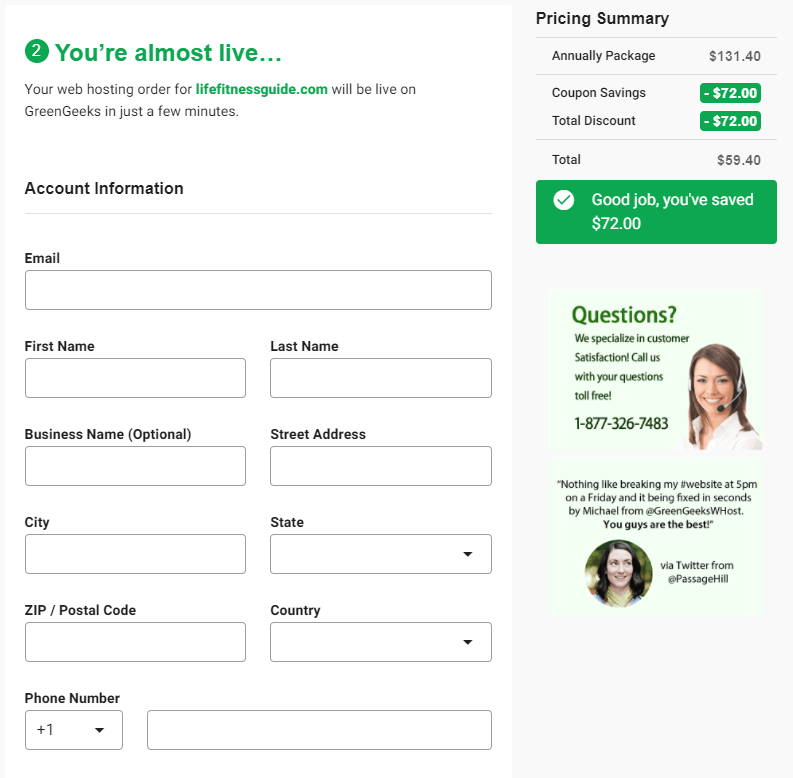
Congratulations! You have successfully purchased the most reliable green web hosting.
3. Install WordPress
Now you need to install WordPress on your hosting to manage your blog. Here are the simple steps to quickly install it.
Step 1: Open your GreenGeeks account dashboard and click on the CPanel Login button.

Step 2: Now scroll down and open the softaculous apps installer.
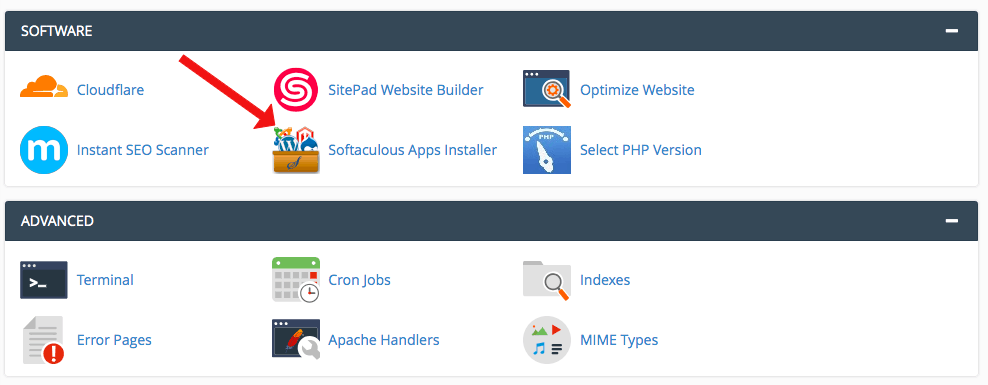
Step 3: Now click on WordPress and install it.
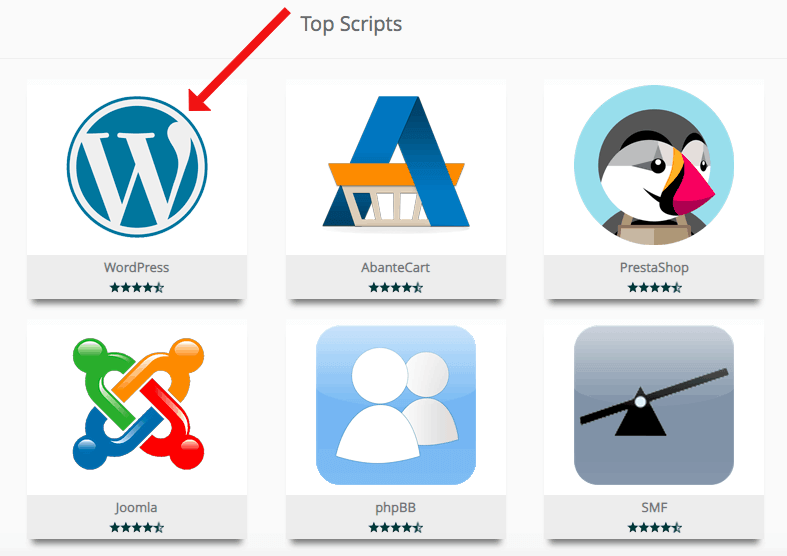
Hurray! You have successfully installed WordPress on your brand new blog.
You have successfully created a brand new money-making blog on GreenGeeks hosting.
Final Words on start a blog with GreenGeeks
I am glad that you have started your blogging journey this year. I hope this article is helpful for you.
If you are a beginner then you don’t need to worry about tech things because GreenGeeks take care of all the things, if you have any doubts then you can contact their 24/7 awesome support team.
I wish you the best of luck in your blogging career.

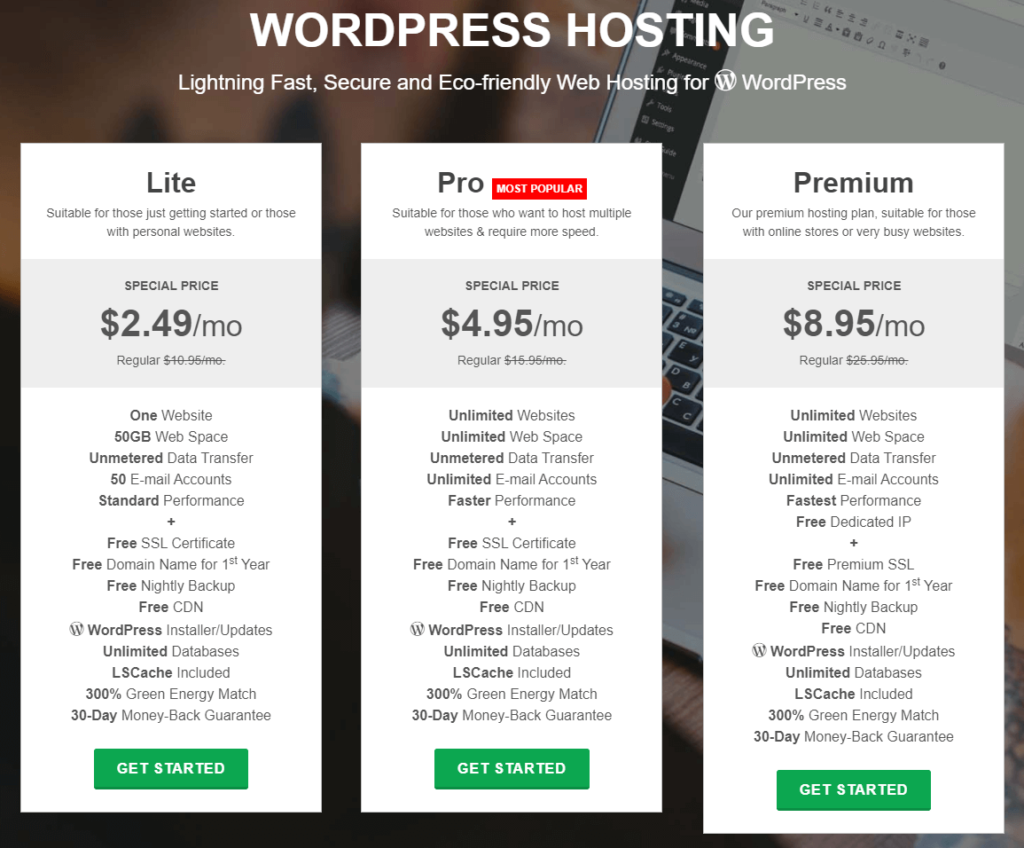



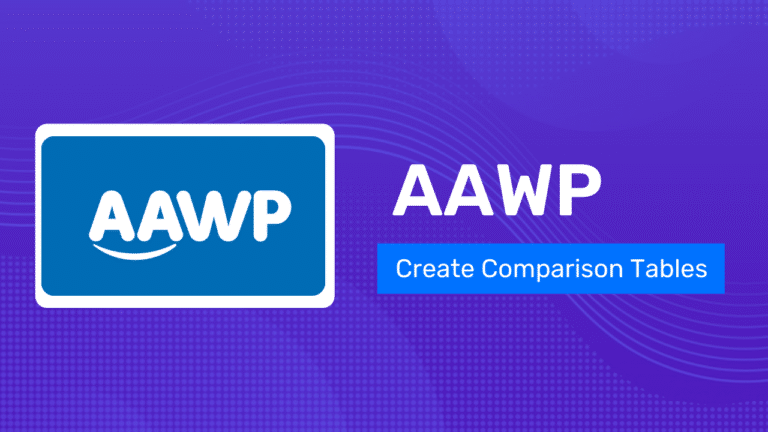


Nice clean, easy guide here. Starting a blog seems easier if you have a handy guide. Back in 2008, I winged it and paid the price. I had no clue what to do. Listening to a pro like you makes far more sense because experienced bloggers show us simple ways to get going, having their knowledge to call upon. Good job.
Thanks, Ryan I’m glad that you like the guide
Hi Ayush, just read this post today and am really impressed with how you describe the benefits of using greengeeks hosting for users.
Plus, the way wrote content it’s really neat, clean and easy to understand.
BTW, did you know greengeeks recently lauched their Quick Launch tool that let users to start their blog in just 30 seconds.
If yes, please also add about it in this post because it will be beneficial for your readers.
Thanks Basant I will add that tool also
Excellent guide, Ayush. Greengeeks is an amazing hosting provider for beginners. Moreover, it gives a free domain for the first years. Certainly, a user gets the best bang for his bucks.
Yes, GreenGeeks is amazing.
Your article always helps me in learning new things. Thanks a lot! Keep Growing.
Great post Ayush, GreenGeeks is an awesome hosting provider with speed and customer support. When starting a blog it is one of the best choices where you get premium hosting with amazing features.
Yes Umesh