Are you looking for the best Google Analytics plugin for WordPress? If yes then you are at the right place.
Google Analytics is a must-have tool for every type of website. With the help of your website analytics, you can grow your website more easily and quickly.
I am using MonsterInsights on my blogs and I love it.
In this MonsterInsights Review, I will share my experience, its features, pricing, pros, and cons.
So let’s move forward.
What is MonsterInsights?
MonsterInsights is a WordPress plugin that connects your WordPress website with Google Analytics. The best part of this plugin is that you do not need to open Google Analytics to view the analytics of your website, you can also view your website’s Google Analytics data on the WordPress dashboard in a more systematic way.
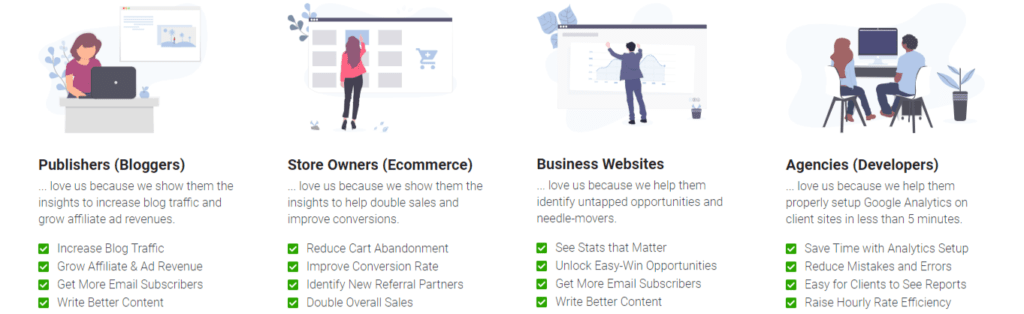
MonsterInsights helps to grow every type of business:
- Publisher (Bloggers)
- Store Owners (Ecommerce)
- Business Websites
- Agencies (Developers)
Why you should use MonsterInsights?
The MonsterInsights plugin is best suitable for both beginners and experts. This is a great plugin for people who do not have any kind of technical knowledge and for experts who know to read analytics.
- It makes your work easy to integrate Google Analytics with WordPress.
- Know how users find your blog/website so you can work on those marketing strategies.
- Find and analyze your top-performing content so you can more like that.
MonsterInsights Features
MonsterInsights offer both Free and Paid plans. If you are just starting then you can go with their free plan or if you want to take benefit of all its features then I recommend you to go to their paid plan.
Let’s discuss its features.
Overview Report:
Sessions Chart –
A session is the browsing session of a single user to your site. You can view your website sessions chart on your WordPress dashboard.
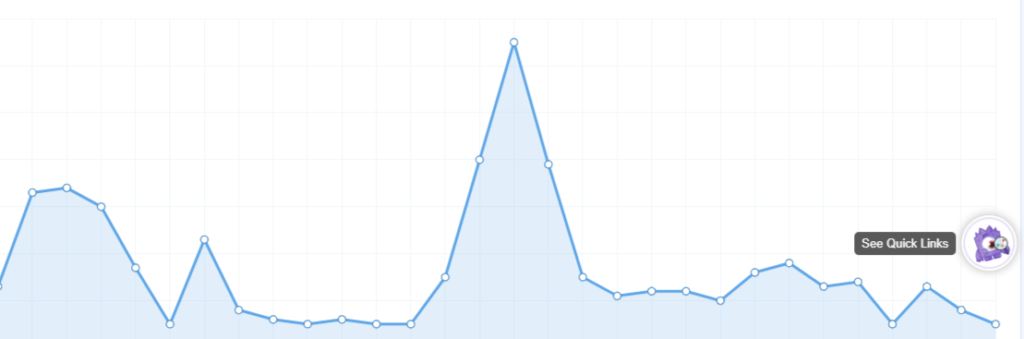
Pageviews Chart –
A pageview is defined as a view of a page on your blog that is being tracked by the Google Analytics tracking code. Each refresh of a page is also a new pageview. You can also filter analytics according to Day, Months, and Years.
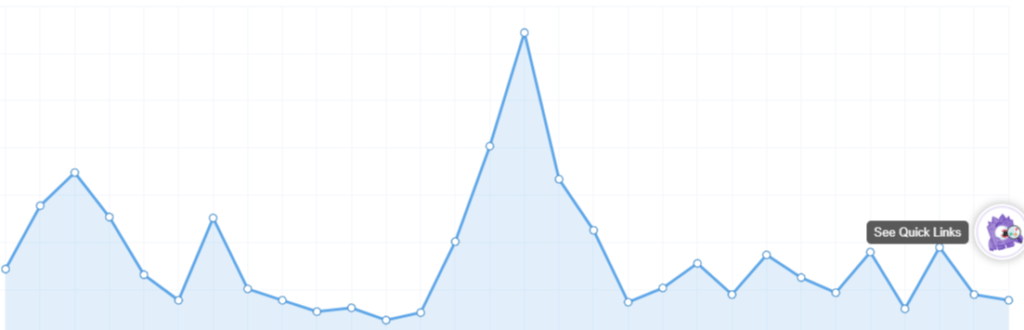
New vs Returning Visitors –
This graph shows what percent of your user sessions come from new versus repeat visitors.
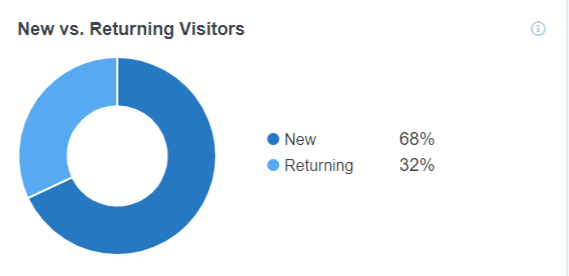
Device Breakdown –
This graph shows what percent of your visitor sessions are done using a traditional computer or laptop, tablet, or mobile device to view your site.
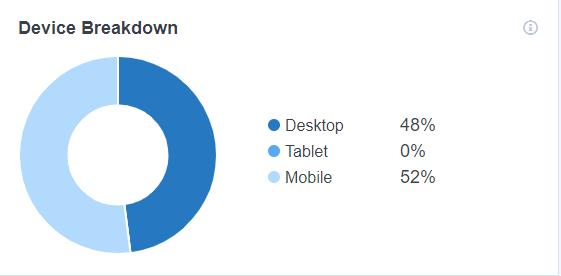
Top 10 Countries –
This list shows which countries are your visitors from.

Top 10 Referrals –
This list shows sources that your website visitors coming from.

Top Posts/Pages –
Here you can check the most viewed posts and pages of your website.
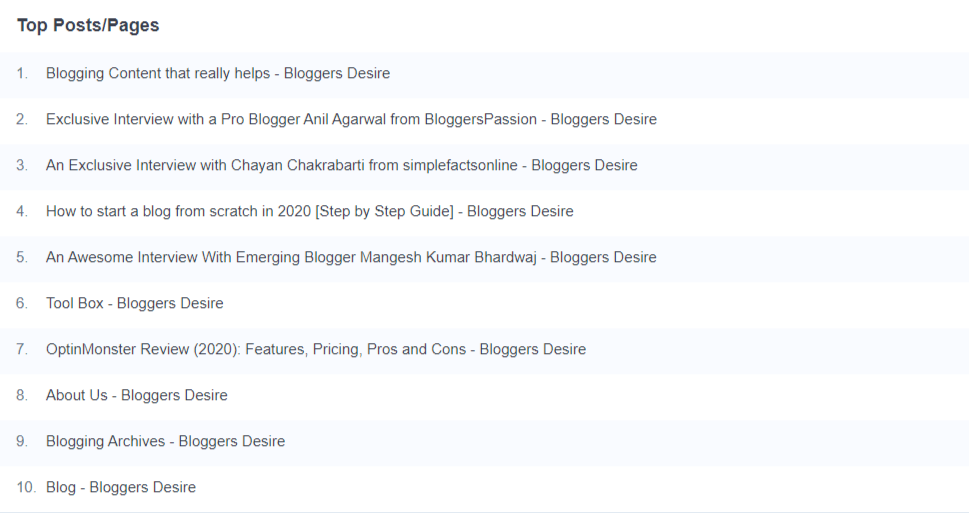
Publishers –
Top Landing Pages –
This list shows the top pages of users first land on when visiting your website.
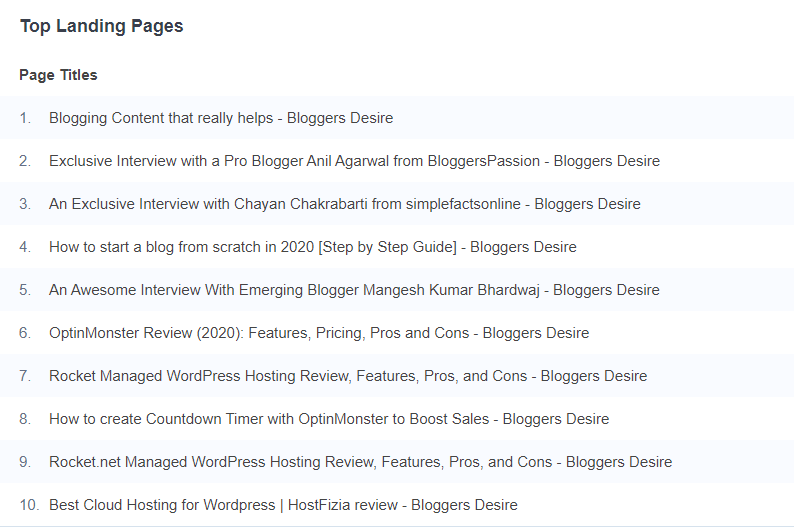
Top Exit Pages –
This list shows the top pages users exit from your website.
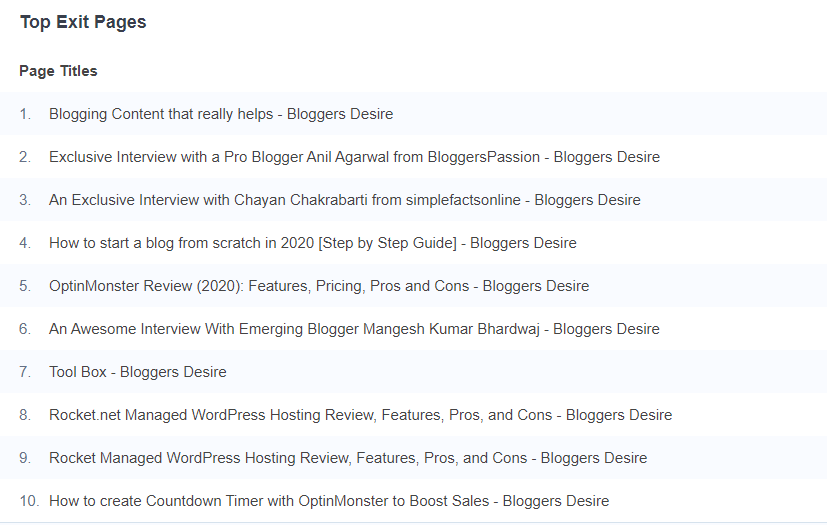
Top Outbound Links –
This list shows the top links clicked on your website that go to another website.

Top Affiliate Links –
This list shows the top affiliate links your visitors clicked on.
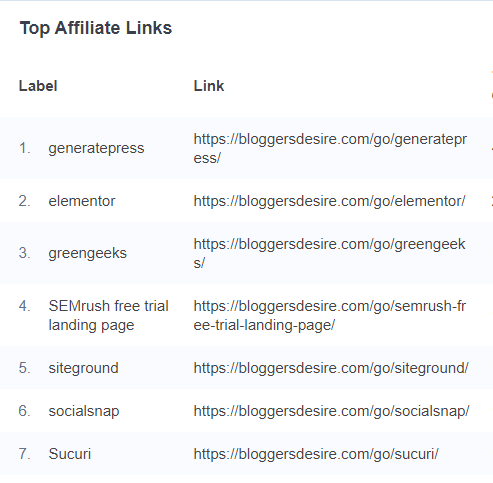
Top Download Links –
This list shows the download links your visitors clicked the most.
Scroll Depth –
You can check the scroll depth from here.
Search Console –
Top 50 Google Search Terms –
This list shows the top 50 Google search queries for your website.
Competitor’s Top Keywords –
You can check top keywords from your competitor’s website.
Ecommerce Tracking –
If you own an eCommerce store then this is very useful for you. With its tracking, you can track conversion rate, transactions, revenue, average order value, and more.
Dimensions Report –
From here you can track posts by focus keywords, categories, authors. You can also check the SEO score of your most popular post.
Forms Report –
If you are using any form then you can track its conversion rate and impression.
Real-Time Report –
This is the number of active users currently on your site.
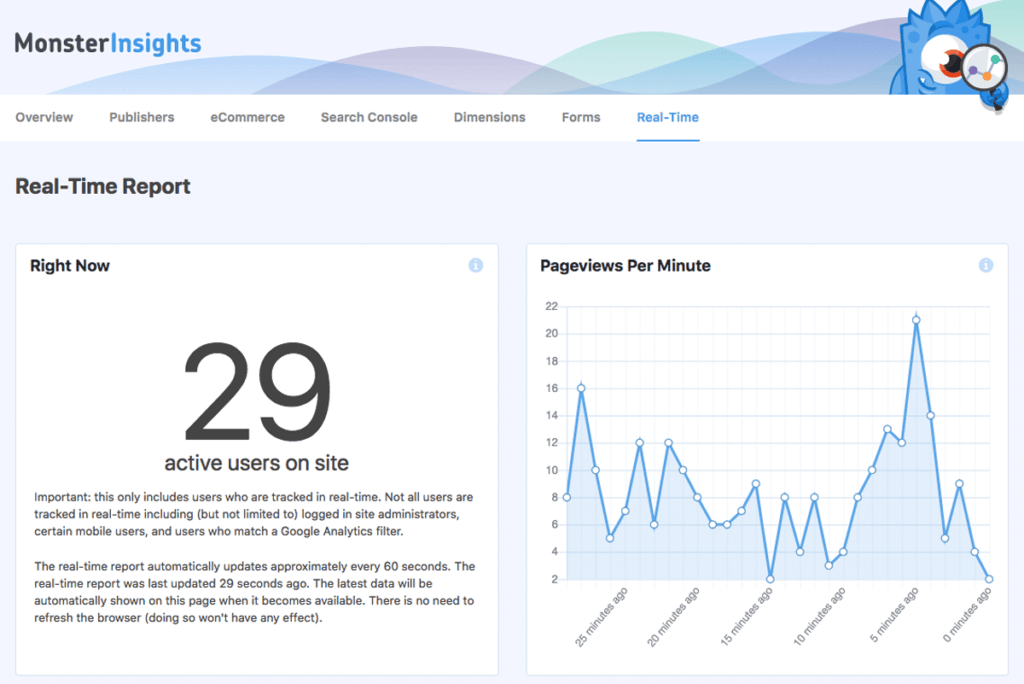
Ads Tracking –
See who’s clicking on your Google Adsense banner ads.
Google AMP –
MonsterInsights AMP Addon enables accurate tracking of all mobile visitors to your AMP-enabled pages.
Facebook Instant Articles –
Integrate Google Analytics and Facebook Instant Articles with just a single click.
Popular Posts –
This is a new feature in MonsterInsights that allows you to add beautiful inline popular posts and popular posts widget.

How to Setup MonsterInsights
Before installing MonsterInsights you need to create a Google Analytics account. If you don’t know how to create and set up a Google Analytics account then read and follow this guide to successfully install and setup Google Analytics with MonsterInsights.
First, open your wordpress dashboard and hover to plugins> add new> search for MonsterInsights now click on install and activate this plugin.
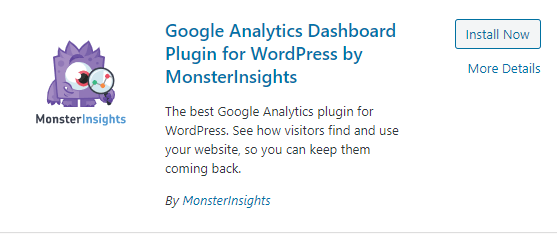
Once you have successfully activated the MonsterInsghits plugin you will be redirected to the setup wizard. Here you will see three options, choose any of them and click on the “save and continue” button.

Now click on the “Connect MonsterInsghits” button and this will redirect you to the Google accounts page, select your account.
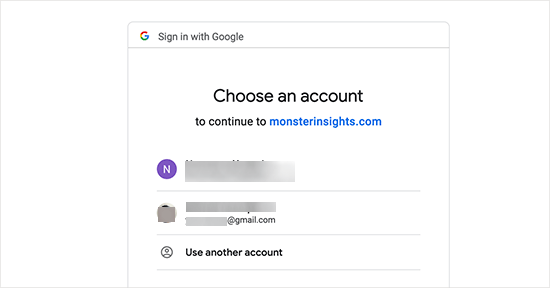
Select your website property and click on the “Complete Connection” button to continue.
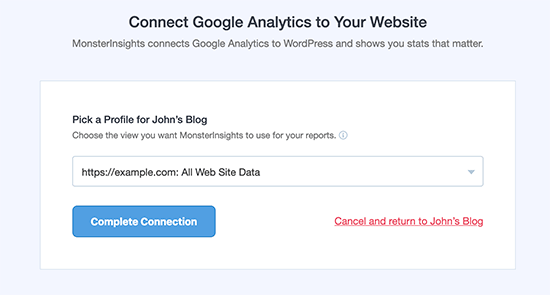
Congratulations! you have successfully set up MonsterInsights with your website.
MonsterInsights Pricing
MonsterInsights is available in the both free and paid version, if you are just getting started then go with its free plan.
To take its complete benefits I recommend you to go with its paid plans.
MonsterInsights offer three plans:
- Plus ($99.50/yr)
- Pro ($199.50/yr)
- Agency ($399.50/yr)
If you want to purchase MonsterInsights then this is best time because now they offer 50% off on all plans.

MonsterInsights Pros and Cons
Pros
Cons
Final Verdict
MonsterInsights is really a must have WordPress plugin for every type of website. It helps to track and analyze my blog traffic, I am using its paid plans and I am totally satisfied with this awesome plugin.
I hope you liked this MonsterInsights Review, if yes then please share it.

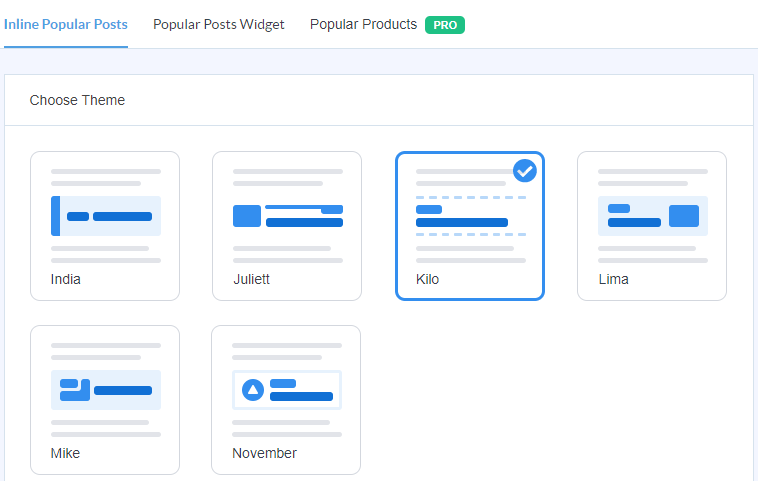
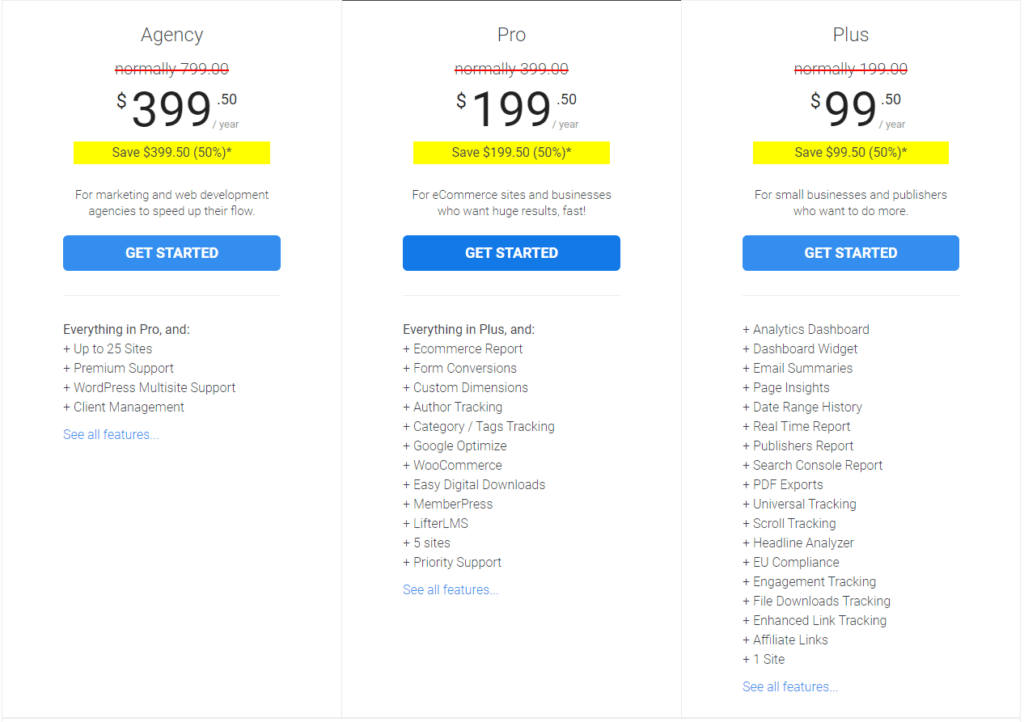






Hey Ayush
It an amazing post. You covered all the points very well with all the screenshots and stats.
I guess this is the right plugin to access analytics directly from the WordPress dashboard.
Amazing post keep up the good work.
Thanks bro 🙂